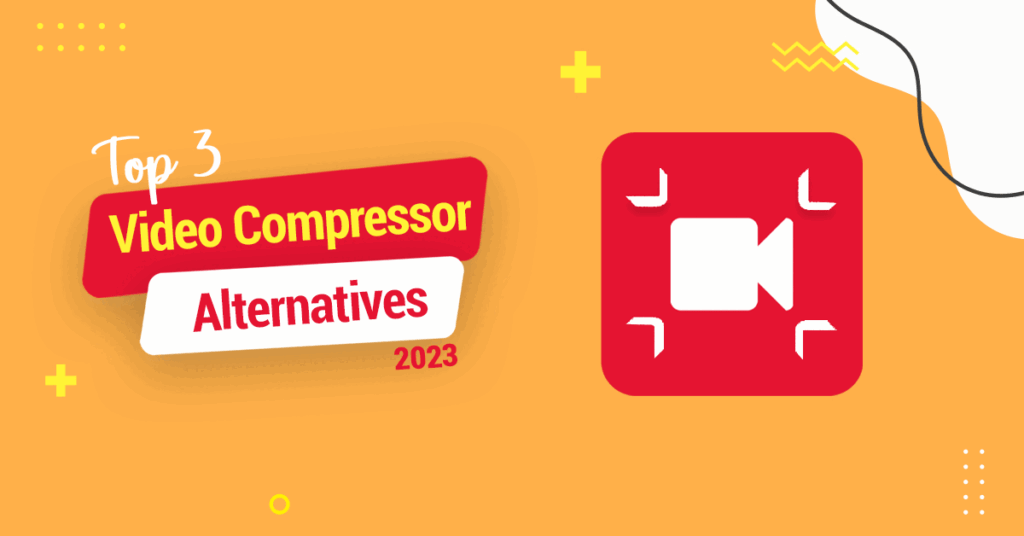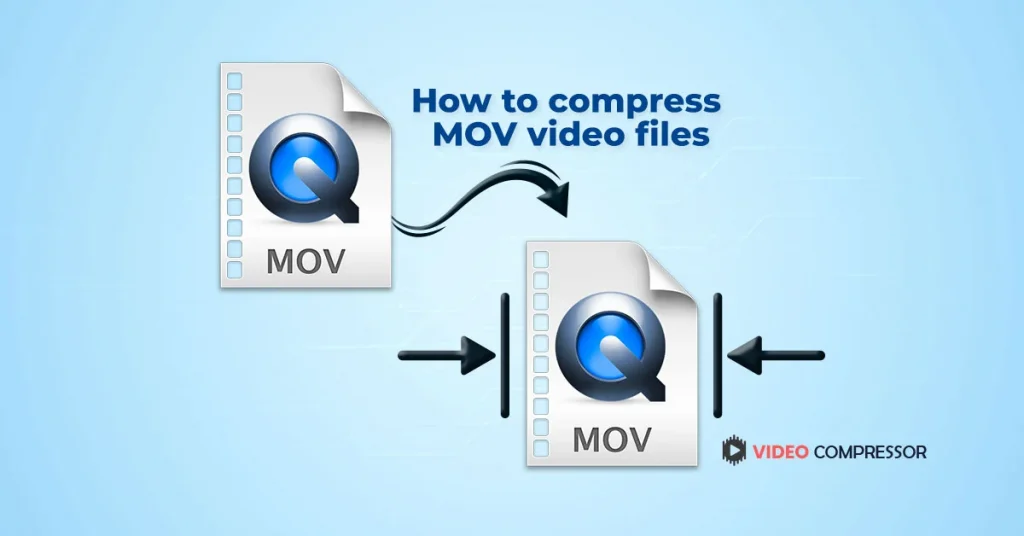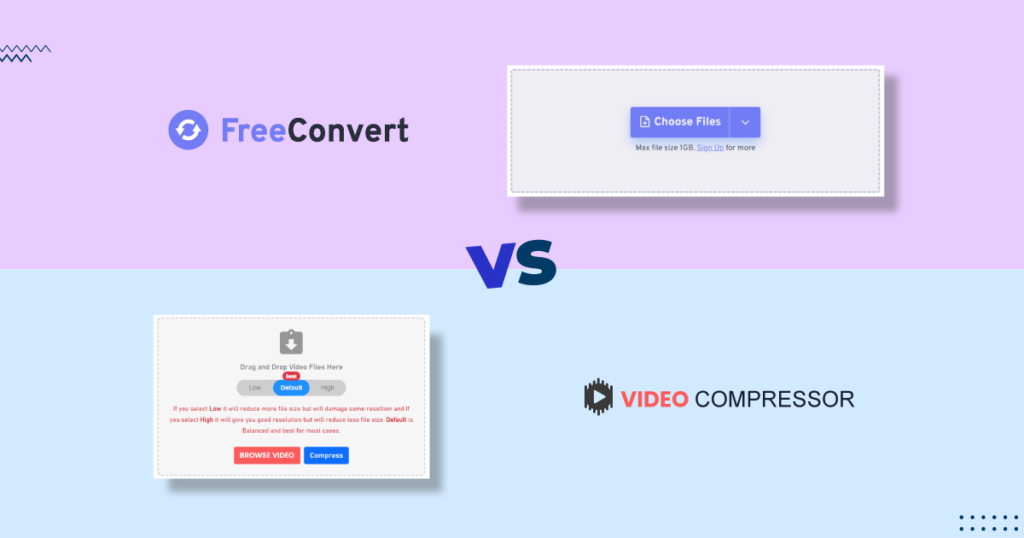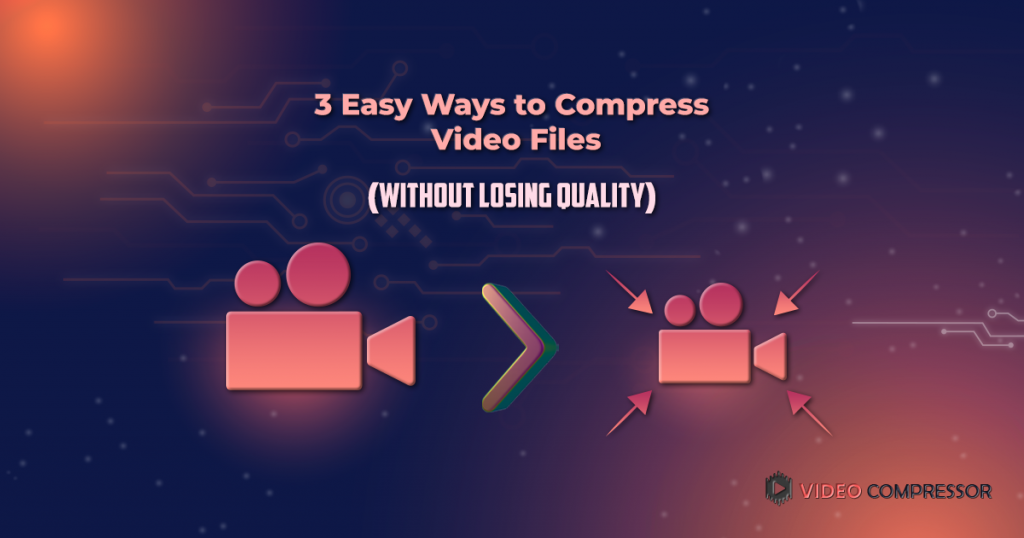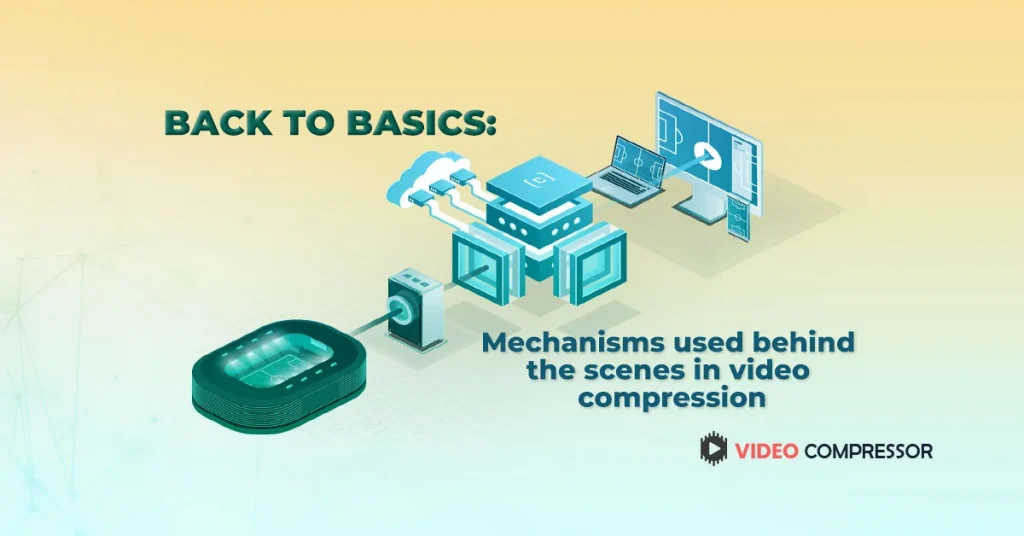What are Video compression standards and how one can exploit them?
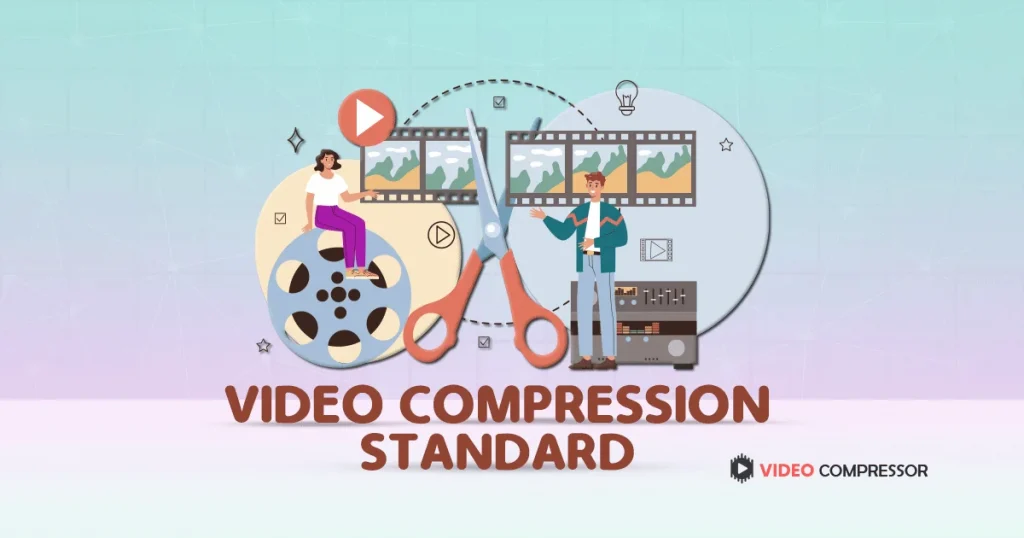
Introduction:
Video Compressor Online – Compress Video Mp4
Free Video Compressor Online is a fast compress mp4 online tool that you can easily reduce video size online and compress video without losing quality for reduce mp4 size online. Video Compressor works in all popular format to convert video to smaller size like file compressor MP4, WMV, Compress MOV file, VOB, and AVI. You can also compress video online for WhatsApp, compress video for email, Instagram, YouTube, video compressor for discord, video compressor for pc, compress video android and other social media platforms.
Redundancy in video data can be diminished and eliminated using a variety of approaches known as video compression technologies. In comparison to the uncompressed video, the compressed video must be substantially less in size. As a result, the video can be stored in a smaller file and transferred more quickly across a network. The video bitrate for a specific resolution and framerate has an impact on the effectiveness of video compression. If the compression results in lower bitrates, it is more effective.
Lousy video compression can cause the image quality to be lower than the original image. The objective of lossy compression is to provide effective compression methods that produce perceptually lossless quality.
In other words, even though the compressed video differs from the original uncompressed video, the variations are difficult for the human eye to detect.
In the case of interlaced video, video data may be represented as a collection of still frames or fields. Video compression techniques can make use of the spatial and temporal redundancy present in the frame sequence. The majority of video compression methods combine spatial compression, which relies on redundant information within a single frame or field, and temporal compression, which relies on redundant information across consecutive video frames.
Spatial Compression
Techniques for compressing space are based on the compression of still images. The transform technique is the most widely used method and is used by numerous standards. This method divides the image into blocks and applies the transform to each block individually. The transform’s output is quantized and scaled. A lossless entropy encoder compresses the quantized data, and the resulting compression is used to create the output bitstream. The Discrete Cosine Transform (DCT) or variations of it are the most widely used transform algorithm. Other spatial compression algorithms include wavelet transform, vector coding, fractal compression, etc.
Temporal Compression
Temporal compression is often a very effective technique. It operates by comparing various video frames to one another. If there are still portions of the video, the system can quickly tell the system to copy those portions bit-for-bit into the following frame. A prediction technique can be use if part of the pixels are alter in relation to the reference frame or frames (e.g., relocated, rotated, changed brightness, etc.). The algorithm looks for a similar area in the previous frame or frames for each area in the current frame. If a similar area is discovered, it is taken away from the present area and the transform coder encodes the difference. The current frame area’s reference could alternatively be used.
Compression Standards
Various industry and proprietary video encoding standards exist. Nearly all generally accept standards are build using DCT transform methods. An orthogonal transformation technique called the discrete cosine transform (DCT) breaks down an image into its spatial frequency spectrum. It uses a sum of cosine functions that oscillate at various frequencies to represent a finite sequence of data points. This is frequently employed in compression jobs, such as picture compression, where high-frequency components, for instance, can be eliminated. It is a kind of Fourier-related Transform that only works with real numbers, unlike discrete Fourier Transforms (DFTs). Table 1 displays the standards that are usually used.
| Standard | Publisher | Year |
| H.120 | ITU-T | 1984 |
| H.261 | ITU-T | 1988 |
| MPEG-1 Part 2 | ISO, IEC | 1993 |
| MPEG-2 Part 2, H.262 | ISO, IEC, ITU-T | 1995 |
| H.263 | ITU-T | 1996 |
| MPEG-4 Part-2 | ISO, IEC | 1999 |
| H.264/AVC, MPEG-4 Part 10 | Sony, Panasonic, Samsung, ISO, IEC, ITU-T | 2003 |
| VC-2 | SMPTE | 2009 |
| H.265 | ISO, IEC, ITU-T | 2013 |
| VP7 | On2, Google | 2005 |
| VP8 | 2008 | |
| VP9 | 2012 |
Video Compression Standards – Pros & Cons
You can easily compress video online gratis free and without requiring you to download any video compressor software to your device, video compressor will automatically make video smaller. You can reduce video size without losing quality. The phrase “video compression” refers to a technique for reduce video file size needed to encode digital video material. For a video clip, this decrease video size translates to advantages like less storage needs and fewer transmission bandwidth needs. Video Compressor is also a video MB reducer that you can easily compress video files online like compress 1GB video to 10MB, compress video online 2GB. You can also compress mp4 videos online to smaller sizes for free.
An efficient video compression codec (format) is one that provides the advantages mentioned above: without significantly degrading the visual experience of the video content, post-compression, and without requiring significantly more hardware overhead to achieve the compression. Video compression typically involves the omission of information not considered critical to the viewing of the video content. There are different levels of compression that can be applied even within a single video compression codec (these are known as profiles), and the more aggressive the compression, the greater the savings in storage space and transmission bandwidth, but the lower the quality of the compressed video [as manifested in visual artifacts like blockiness, pixelated edges, blurring, and rings that appear in the video] and the more computing power required.
The methods of intra-frame and inter-frame video compression are available. Intra-frame compression, or picture compression, utilizes the current video frame for compression. Inter-frame compression reduce video size of the current frame’s contents by using one or more frames that came before and/or after it in a sequence. The Motion JPEG (M-JPEG) standard provides an illustration of intra-frame compression.
Comparison of Video Compression Standards
Thanks to new methods and technology, Compress Video File Size online factors are always improving. Two upcoming new formats are H.265 and VP8.
- In order to maintain the same perceived video quality, H.265 seeks to achieve a 25% improvement in the compression factor while reducing computational overhead by 50%.
- On2 Technologies, which recently agreed to be acquire by Google, created the VP8 codec, which the company claims use 40% less data and saves bandwidth compared to H.264. VP8 is now battling it out with H.264 and Ogg Theora to be the Web video standard of choice (fueled by the future HTML5 standard).
Conclusion:
If you want to video compressor download so, this is available on the internet. Video compression is the process of reducing the total number of bits needed to represent a given image or video sequence. Video compression is most commonly perform by a program with a specific algorithm or formula for determining the best way to shrink video file size. The standards for acquiring video compression are numerous. All are the best way to get a sharp but reduce image to get the work done.
You May Also Like:
5 best Methods to Compress Video Files for Email
How To Resize Video For Instagram For Free