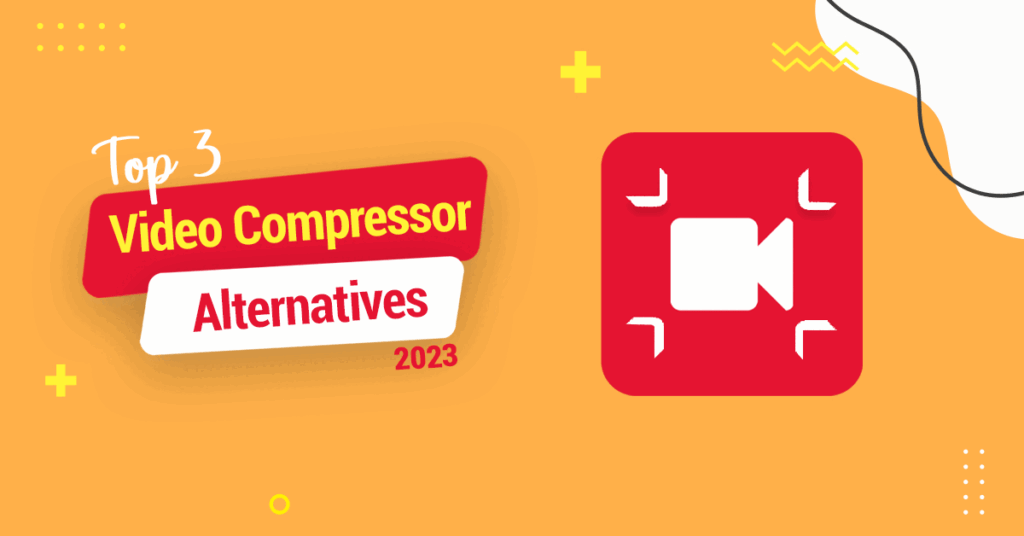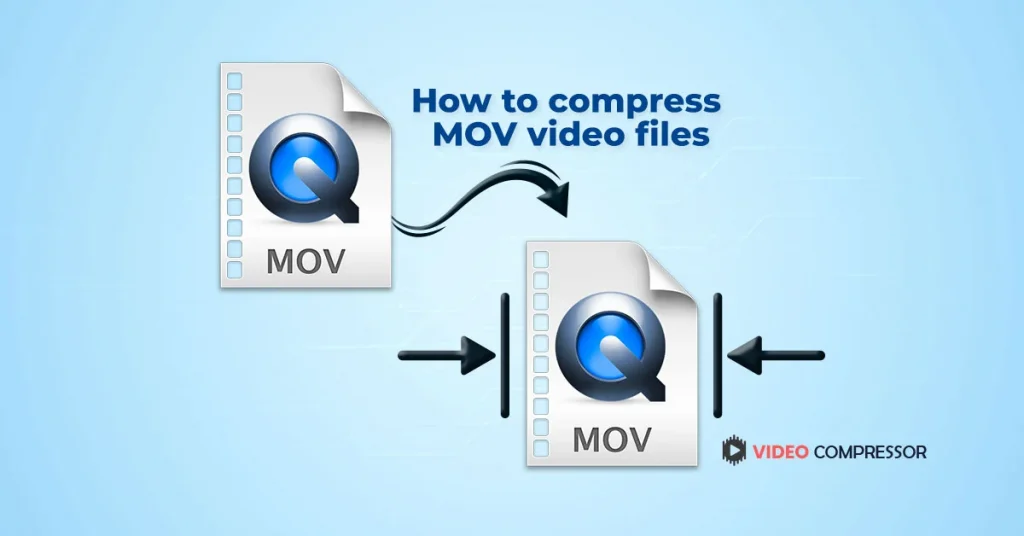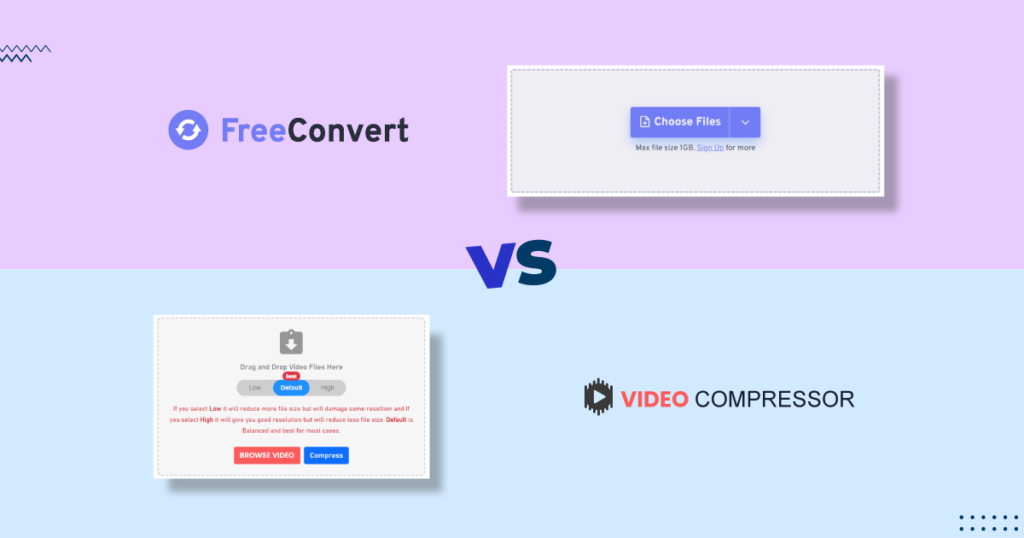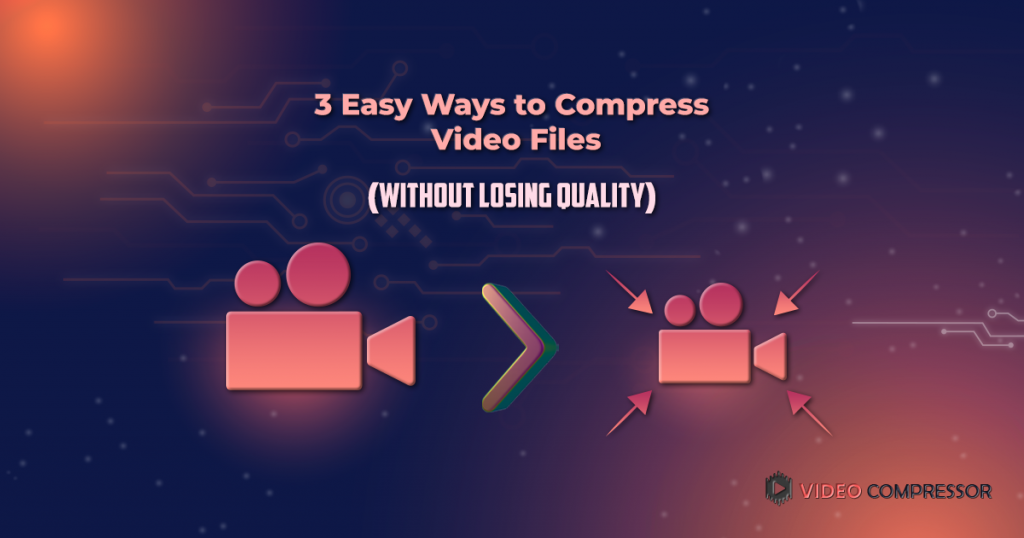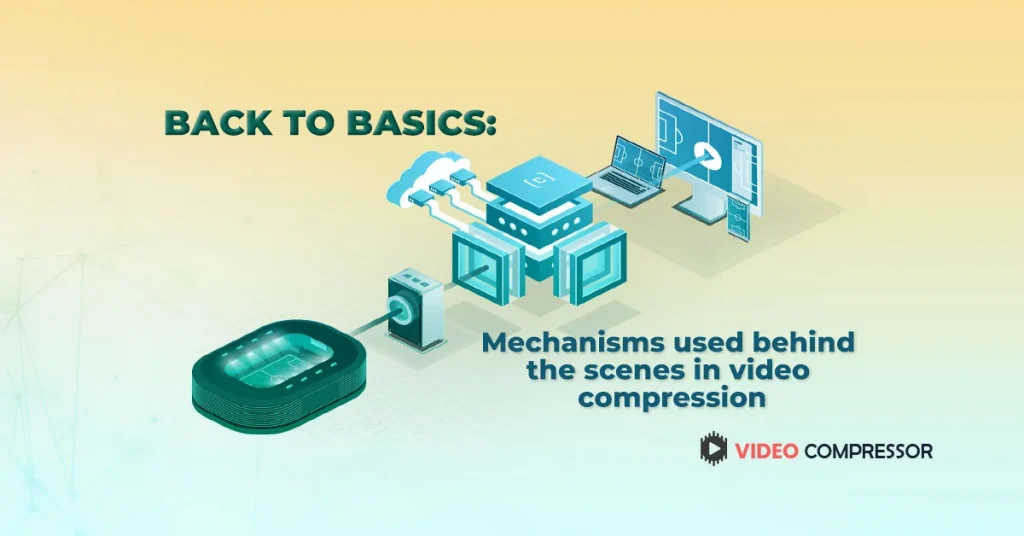Best Video Compressors For PC
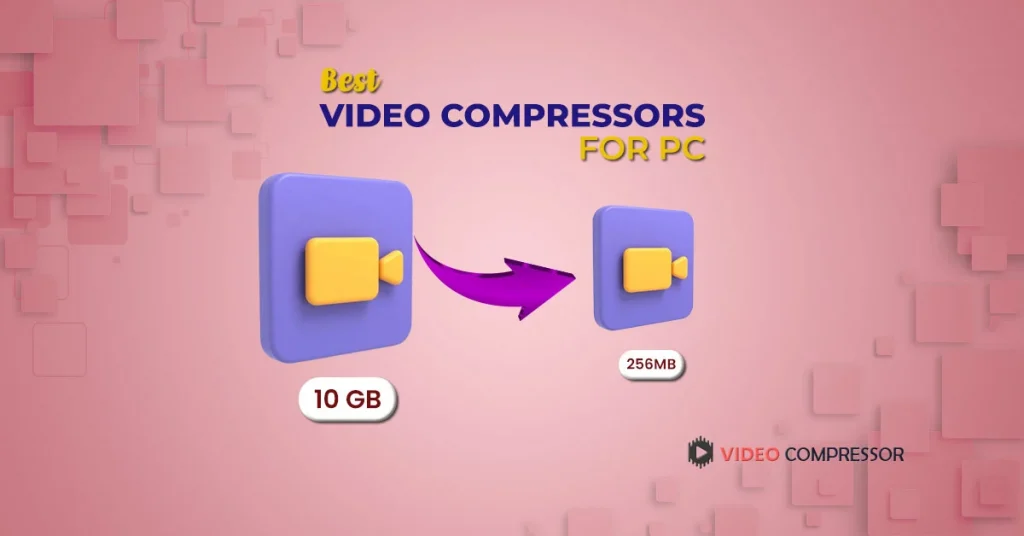
If you are someone who works a lot with videos then you better know how large space a one-minute HD video could take in your hard disk. So, here you have to compress video for better experience. There are many video compressors available on the internet that can be used for this purpose. Video compressors for PC are handy and free-to-use file compressor that helps you to easily shrink the video file size to reduce its file size. You can use a video compressor to encode digital content. Such kind of software supports famous video file formats such as FLV, MP4, MOV, and more. Following are the best video compressors for pc with their great features.
| Name | Supported Platform |
| Video-compressor.io | Web |
| Handbrake | Windows (including Windows 10), Mac, and Linux. |
| Movavi Video Converter | Windows and Mac |
| CloudConvert | Windows and Mac |
| Clideo | Windows and Mac |
1. Video-Compressor.io
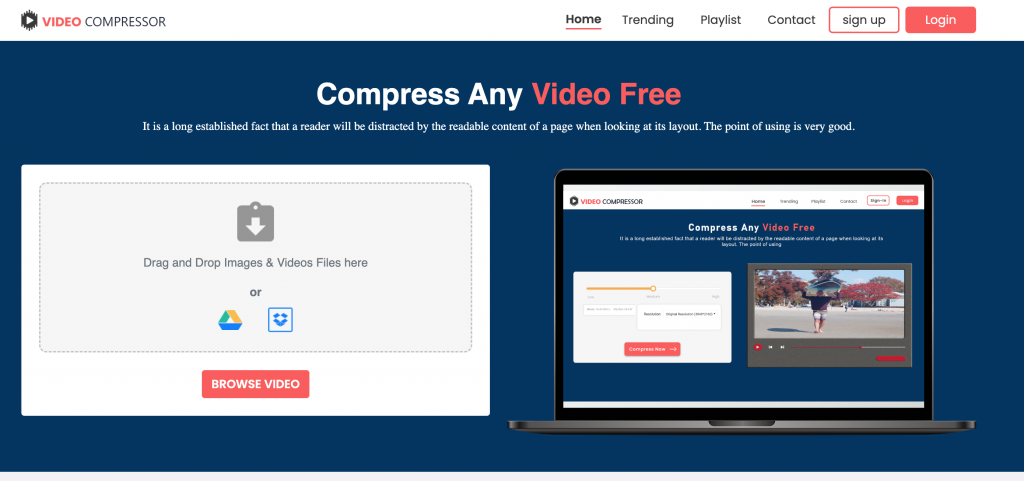
Vidocompressor.io is an online video compressor that allows its users to compress their files freely. It takes only a few steps to compress a file. It supports a wide range of resolutions and formats. Vidocompressor.io works with most browsers.
Features:
- Easy upload and Compression process
- Remove audio from the video
- Low compression level feature
Pros:
- There are no complex features to understand
- Completely free to use
- Secure encryption
2. HandBrake
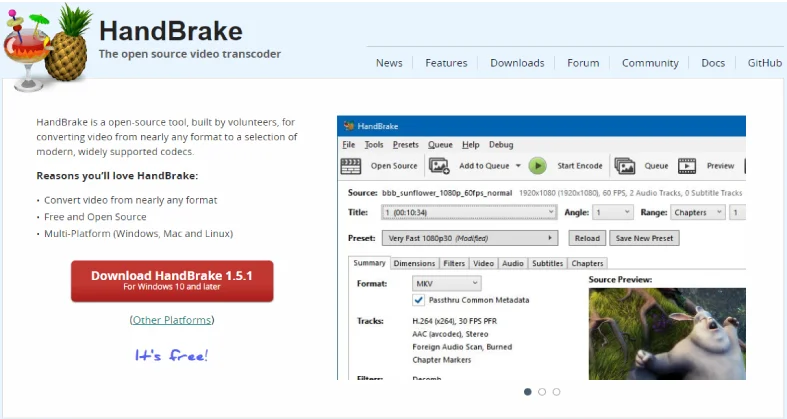
HandBrake is a free and open-source video compressing tool that allows you to reduce the video size. It has features including DVD ripping and batch processing. HnadBrake boasts a user-friendly interface and can compress or scan video in batches.
Features:
- Supports MP4 and MKV files
- HandBrake has a built-in option that allows you to preview the clip before compressing
- Built-in device presets
- Batch conversion
- Range of video filters
Pros:
- It has a simple user interface and makes things easy to get started.
- Support batch conversion
- It has the ability to work with a wide range of video file formats.
3. Movavi Video Converter
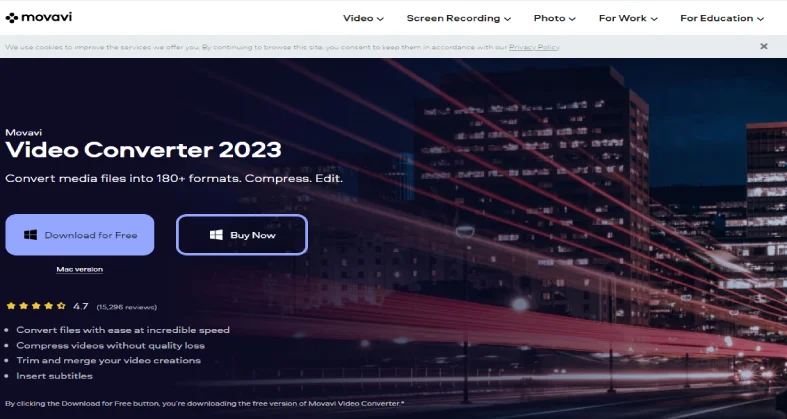
Movavi video compressor is a program that converts media files to more than 180 formats, compresses videos without sacrificing quality, and has a built-in editor. You can use it on any device and it has a simple user interface. The trial version of the Movavi video converter is free.
Features:
- Support many formats such as MKV, MOV, MP4, AVI, and more.
- You can easily drag and drop videos to the working area.
- You can add a watermark
- Supported platforms are Mac and Windows.
Pros:
- Simple User Interafce
- High conversion speed
- It has many different features like subtitle search
4. CloudConvert

CloudConverter is a free video compressor and converter. It supports a broad-ranging of format but the free version restricts you to compress or convert twenty files per day. It has a simple user interface that enables you to efficiently upload any file.
Features:
- Easy to use
- Support different file formats like AVI, MOV, MP4, etc.
- It has a broad online user guide to help get started.
Pros:
- Allow you to compress 25 video files per day
- Affordable tool
5. Clideo
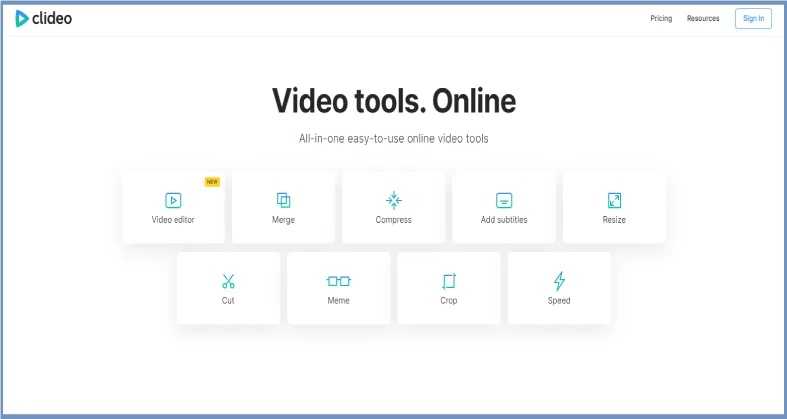
Clideo is an online tool that is used to compress videos. It is a user-friendly and secure compressor. While it does not have a lot of extra features but allows you to upload files from Google Drive.
Features:
- Easy to use
- Built-in feature
- Safe and Secure
- Allow you to upload files from Google Drive
Pros:
- Simple Interface
- Free to use
- No need to download any other software
- Fast compression speed
You May Also Like
5 Best Video Compressors for Windows & Mac Compress Without Losing Quality