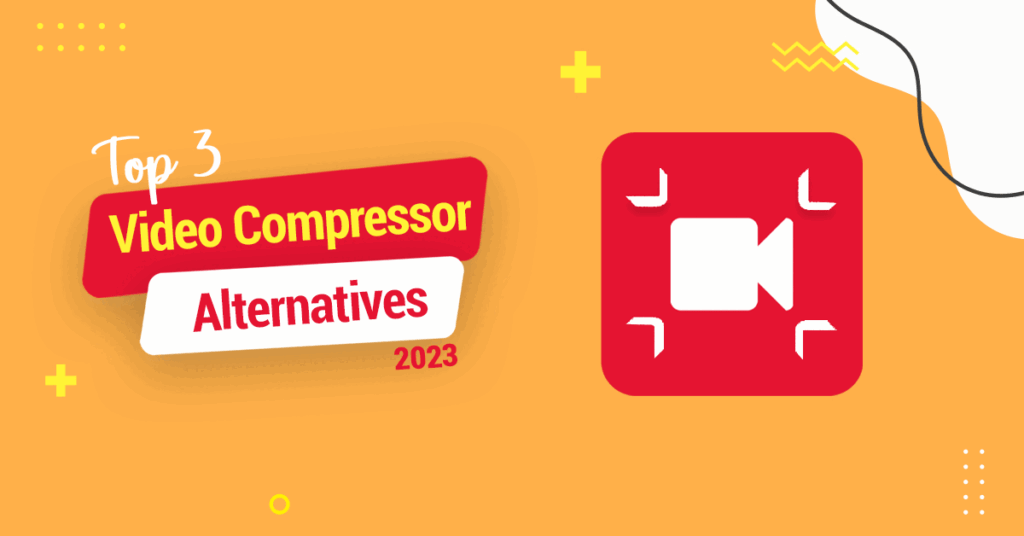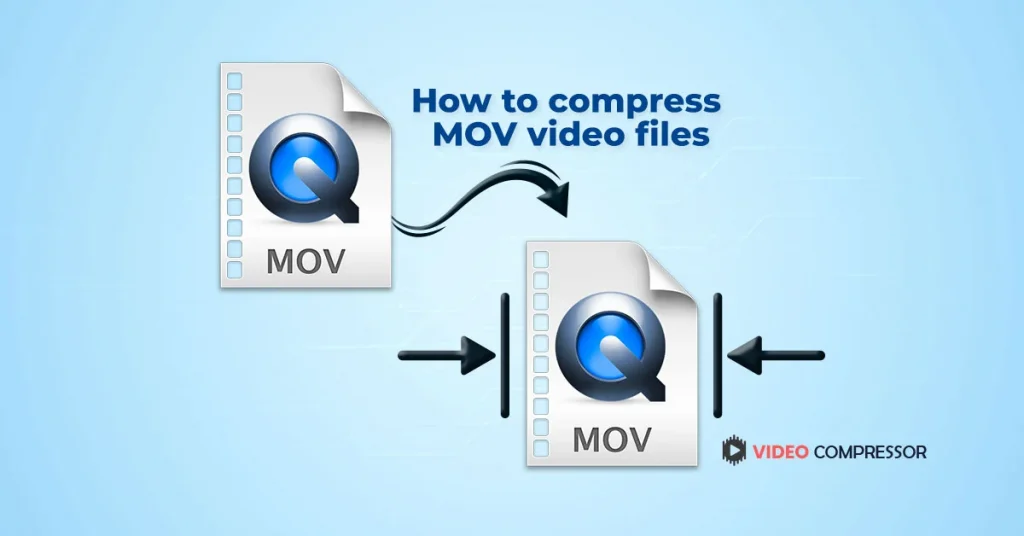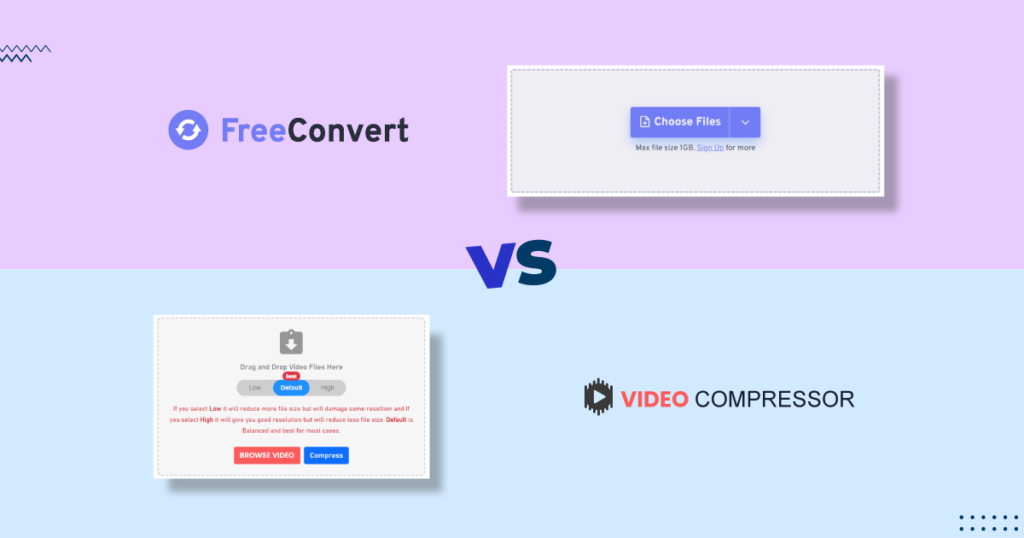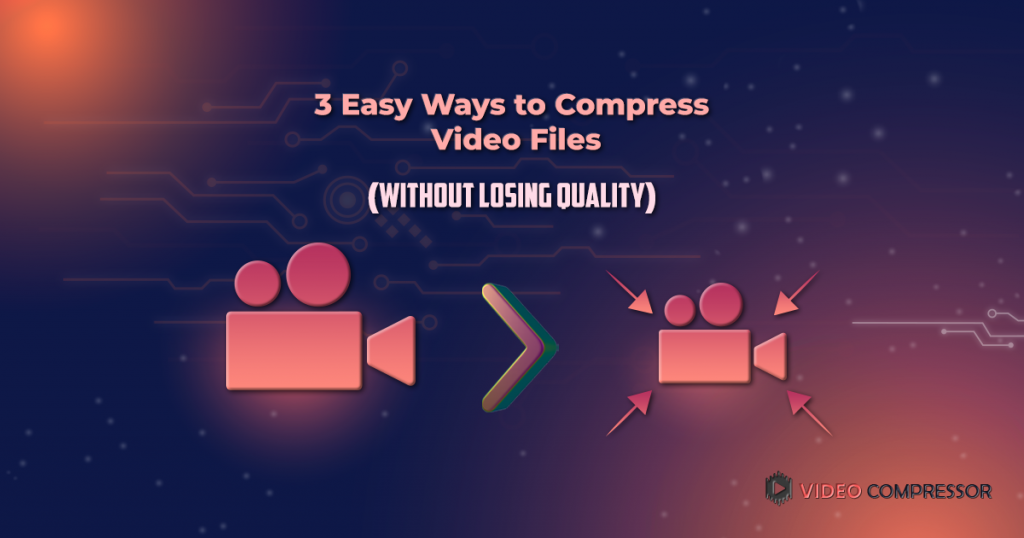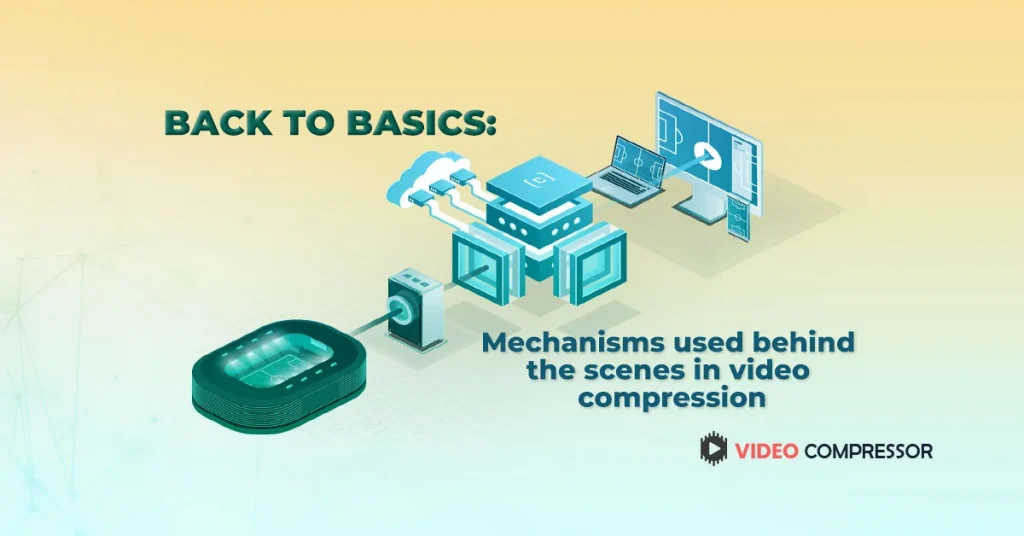Veed Video Compressor Vs Video-Compressor.io

Do you know all the platforms have their own size limitations to upload video? If the size of your video exceeds that particular limit, you cannot upload or share it with anyone. When you record video on iPhone, Android, or any other camera in high resolution, its size increases. However, in that case, video compressor is the asset that can help you to reduce video size.
A video compressor can reduce video size without losing quality. Time has made this task easier than ever. Instead of buying professional video editing software or apps for compressing video files. There are free online video reducers available on the internet that can compress MP4 file in no time.
Here, we will compare the top two video compressor tools out of the many available online. Not all tools work the same. They have different specifications from each other and some may affect the quality of the video. Thus, it is essential to choose a tool that is efficacious and compress video for free.
Video-Compressor.io
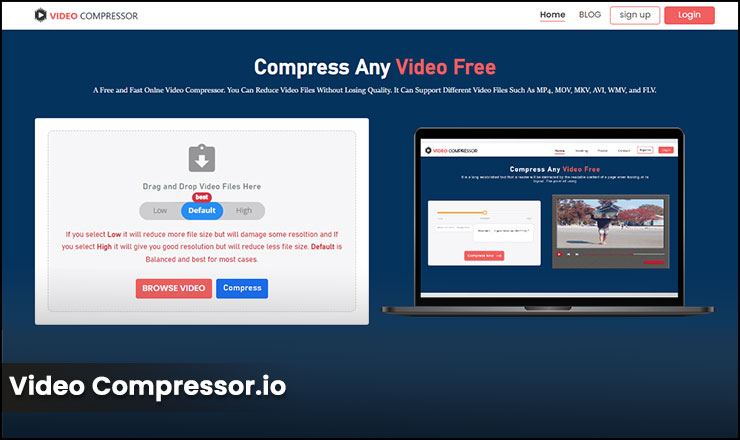
This is an online video reducer for shrinking video size without damaging its quality. This video reducer tool is accessible to everyone and effortless to operate.
Price
This online compressor is free of cost totally.
Supported file formats
It supports all types of file formats from ASF, AVI, FLAC, FLV, GIF, M4V, MKV, MOV, MP4, WEBM, to WMV.
Features
The following are the features of the video-compressor.io:
- You don’t need to install the application to use it.
- Video is compressed within 2-3 seconds.
- This Compressor uses cutting-edge technology to reduce video size.
- All the videos you upload to Compress are kept safe and secure.
Pros
- Swift and simple to use.
- You can enjoy watching the compressed videos at high quality.
- No storage space issues.
- The privacy of the user videos is highly guaranteed.
Cons
- It has limited features.
Veed.io
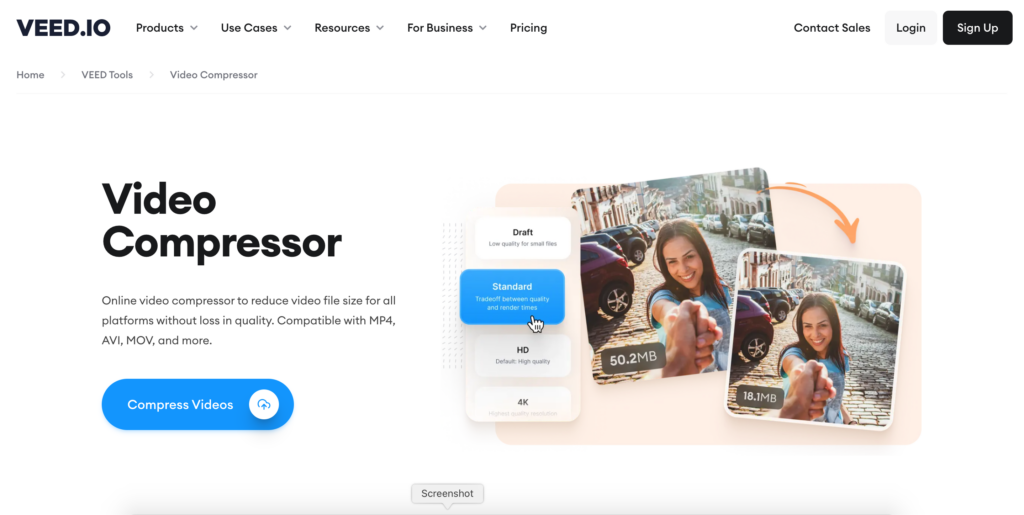
Veed online compressor is free of cost and easy to use. This online video reducer is workable on iPhones, Android, Mac, or Windows.
Price
It is a free online video size reducer with free trial versions available. If you want a pro version with extra features, it has three pricing plans for subscription to the pro version. The initial price per month is $12.
Supported file formats
Veed online video compressor is compatible with ASF, AVI, FLAC, FLV, GIF, M4V, MKV, MOV, MP4, WEBM, and WMV.
Features
The following are the features of the Veed.
- Veed can do the minimum possible reduction of any file as per your preference.
- You can increase or decrease the quality of the video along with the size of the video will also vary.
- You can easily upload the compressed files to emails, WhatsApp, Instagram, and other social media platforms.
- You can control the CRF, bitrate, resolution, and FPS of the video through Advanced Settings.
Pros
- Safe and easy to use.
- Various options are available for adding music, text, subtitles, etc.
- Provide excellent support service.
Cons
- The pro version is expensive.
- Many features are allowed to imply in the pro version so you have to buy the respective version to get the aid of the advanced specifications.
Veed.io Vs Video-Compressor.io
By keeping in view the features, pros, and cons of both online video compressors, video-compressor.io is undoubtedly the best tool. It is designed to be effective and fast that is easy to use, loads quickly, and doesn’t compromise the quality.
Whereas, on the other hand, if you need a file with lesser megabytes, veed.io will reduce video file size and set the quality of the video according to that which may compromise the quality of the video.
It has proven to be an efficient tool if you want to compress videos and shrink videos. We suggest you use the video reducer tool because it works excellently even if you have 1 GB video and you want it to compress to 30 MBs, it will do the work in seconds without sabotaging the quality of video.
Conclusion
A video-compressor.io is used to shrink and reduce video files immediately and efficiently. Here we have discussed the best video compression online tools with their advantages and drawbacks. We hope that After reading this you are able to choose the best option for your video compression process. However, we have suggested the video-compressor.io as the most convenient compression tool for you,