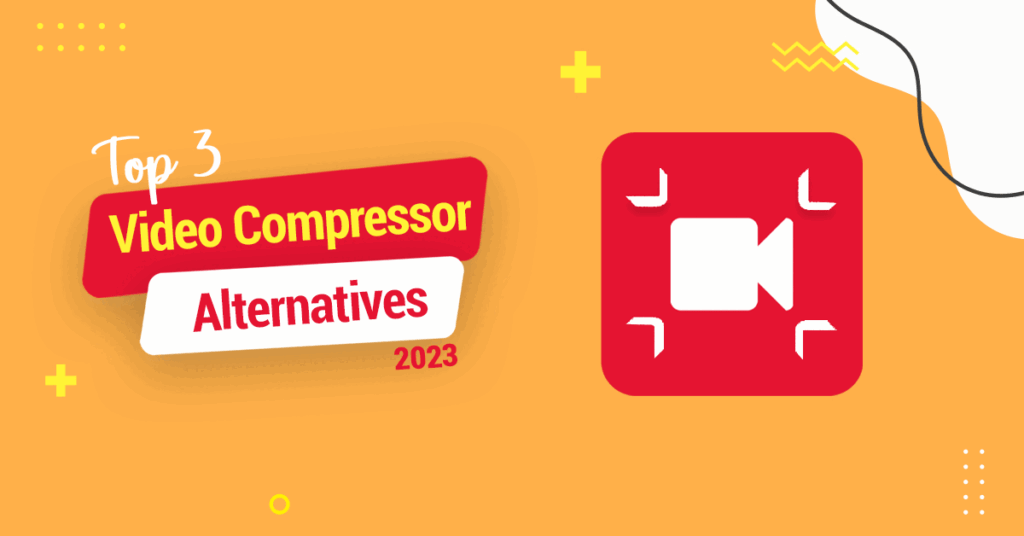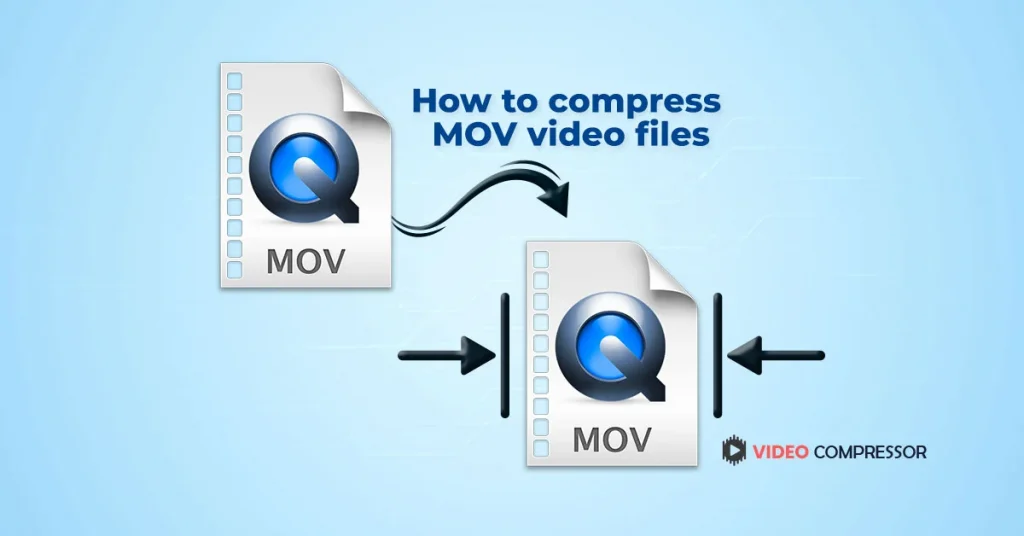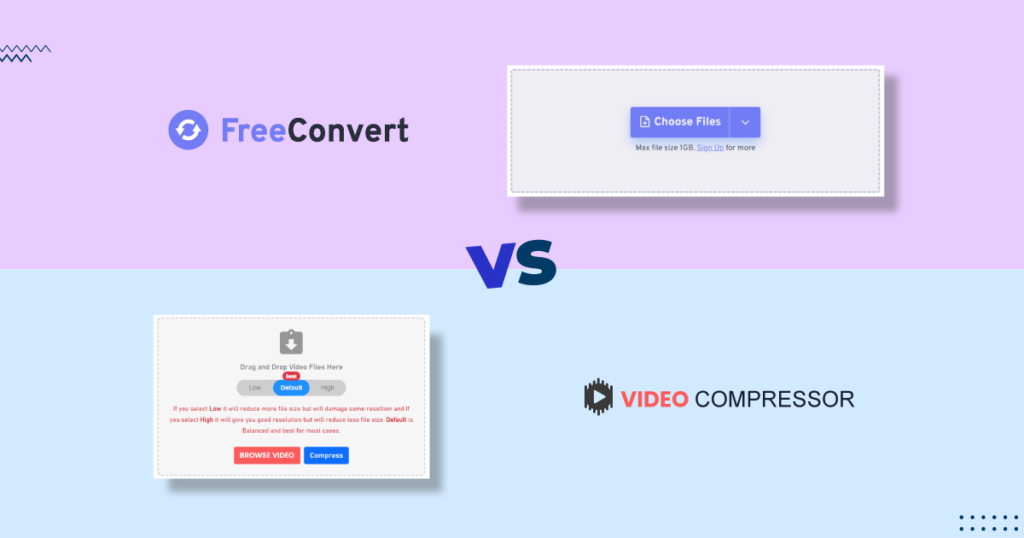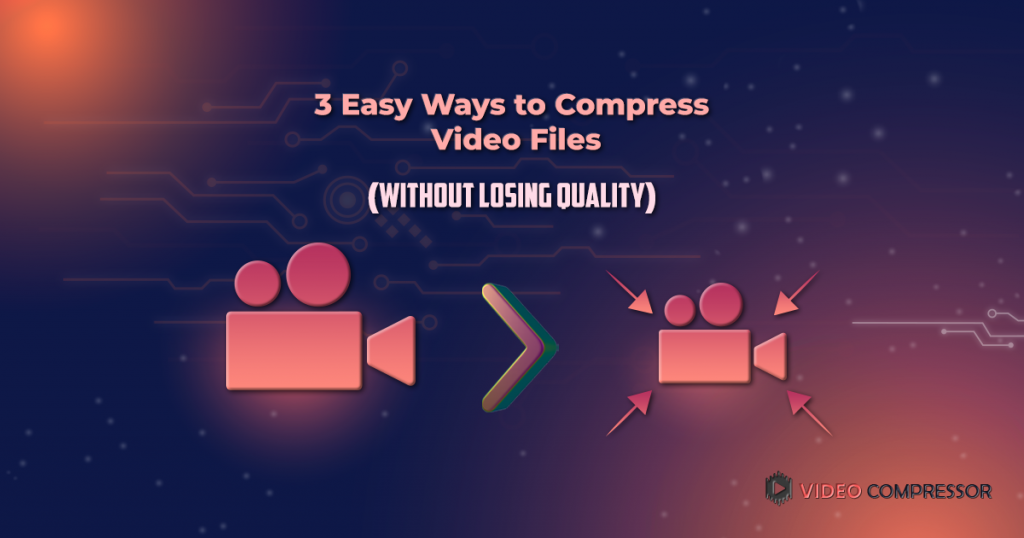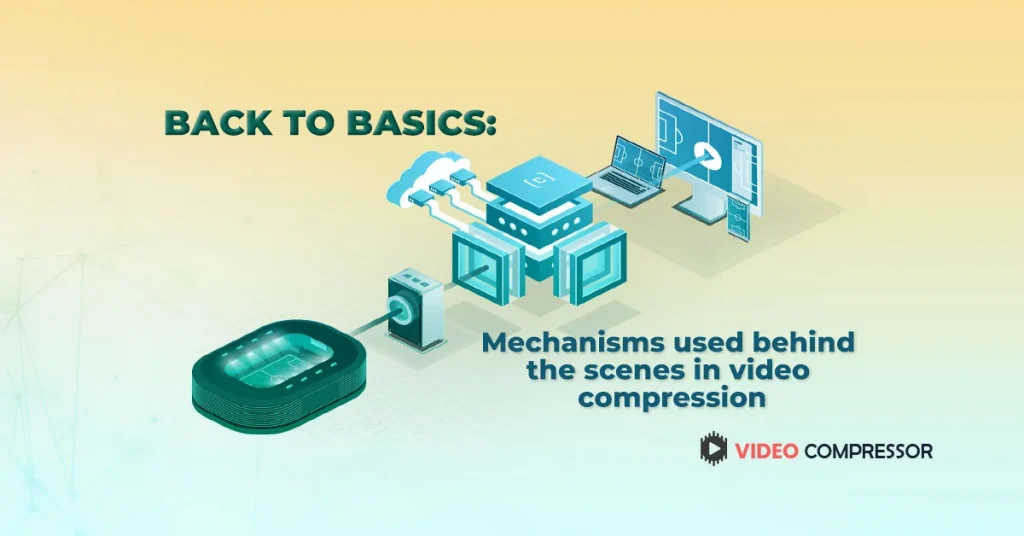How To Resize Video For Instagram For Free
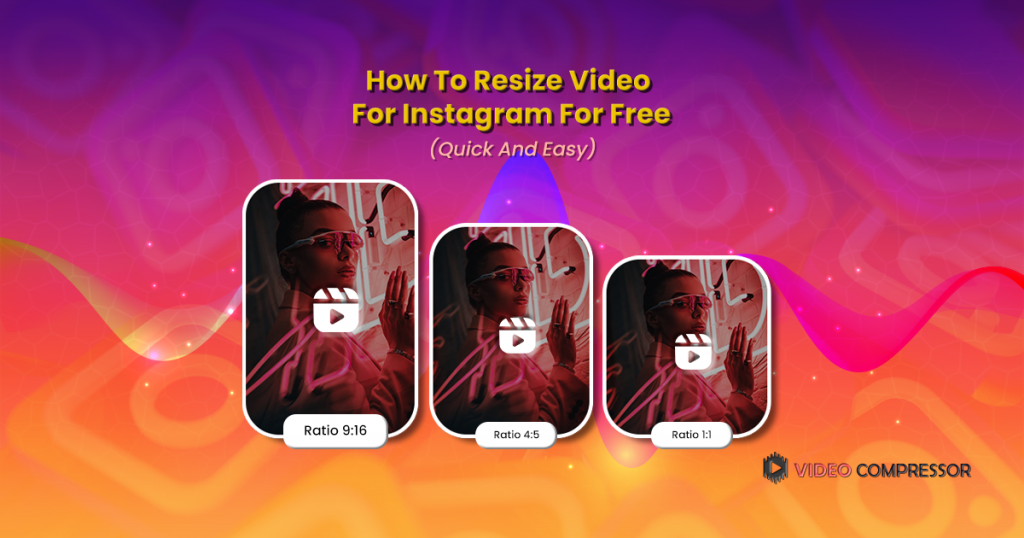
Looking for a video resizer and the best way to resize your video for Instagram for free? Then read this article till the end to know how to resize videos for Instagram for free. You had to resize your video if you really want it to appear appropriately on the platform otherwise Instagram will automatically crop it which might look awkward. This will negatively affect your brand or the engagement of your video.
There are different sizes required depending on the Instagram video post. In this article, we show you how to resize video for Instagram whether you are using it for your feed, story, or simply as an ad.
Instagram Video Dimensions and Aspect Ratio
This social media supports usually four types of videos – the IGTV video, the Story video, Reels, the feed video, and reels. Instagram Reels are basically a new video feature that is similar to Tiktok and they share a few ratios in common while some do not. When the size of your video does not fit according to Instagram’s requirements then it will automatically crop your video or add borders to it and reduce video size. Which looks awful.
So if you want to stop Instagram from reduce video size and converting your video into an unwanted format, You can resize video online by using an online video resizer. let’s have a summary of the minimum and maximum resolution that Instagram supported.
| Orientation | Minimum (pixels) | Maximum (pixels) | Aspect Ratio |
| Square | 600×600 | 1080×1080 | 1:1 |
| Portrait | 600×750 | 1080×1350 | 4:5 |
| Landscape | 600×315 | 1080×608 | 1.91:1 to 16:9 |
| Stories, Reels, and IGTV | 600×1067 | 1080×1920 | 9:16 |
| Carousel | 600×600 | 1080×1080 or 1080×1350 | 1:1 and 4:5 (best options) or 16:9 (landscape) |
Instagram Feed aspect ratios
1:1 (square) – This is one of the most widely used formats on Instagram.
4:5 (Portrait) – This is a bit larger than the square format and it takes up most of your screen on the mobile device and can efficiently grab people’s attention.
1:91:1 (Landscape) – Same as the 16:9 widescreen format, it is not the highest aspect ratio to grab the attention of people. It is actually smaller than the square and portrait.
Other aspect ratios
- IG Stories – 1080px x 1920px | 9:16 (vertical video)
- Reels – 1080px x 1920px | 9:16
- IGTV video – Vertical video, 9:16 | Horizontal video, 16:9
It is very important to consider that when you resize video online for Instagram, you can make the most out of it by using Instagram formats that are pre-made in a tool like videocompressor.io. Our file exporting and sizing settings are pre-made with the best specs in mind so you do not have to even think about it.
How To Crop or Resize Videos For Instagram Free
Some people consider it troublesome and a waste of time to learn how to crop a video for Instagram. But believe me, after seeing your audience and engagement rate, you will appreciate this work of extra 30 seconds. Our video resizer is one of the best video resizer software. You can use our tool video-compressor.io to resize your video for Instagram and you will see the process is frustration free.
- Go to Videocompressor.io
Go to our online video resizer and compressor
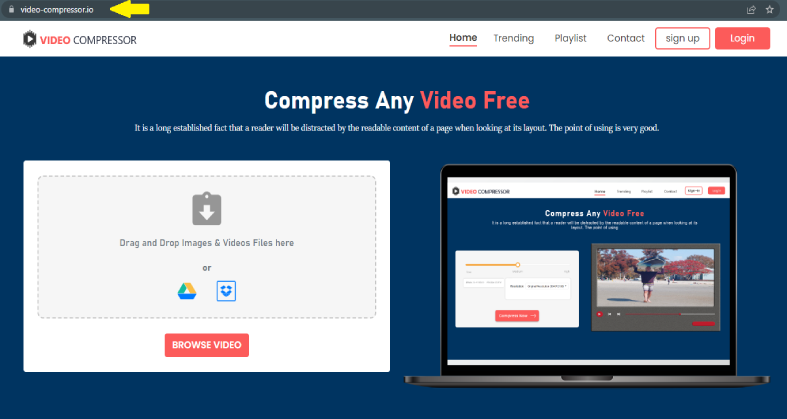
- Upload video
Click on Browse button to upload your video file.
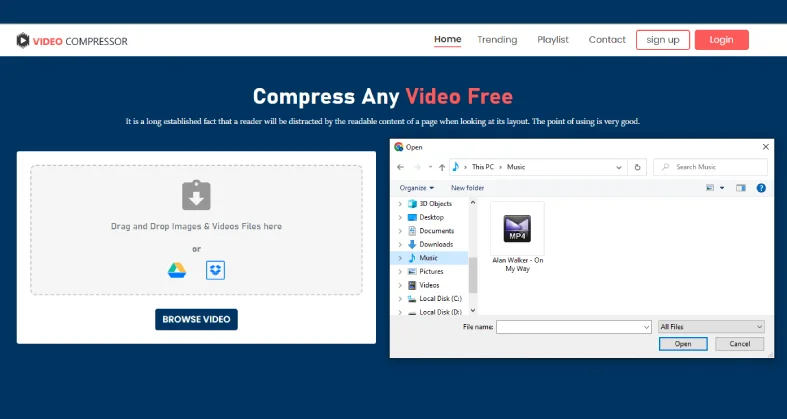
- Choose the aspect ratio with the highest potential to capture attention and engagement
The rule of thumb for Instagram stated that you have to take up as much space as possible. The more space your posts takes up the more you get the attention of people.
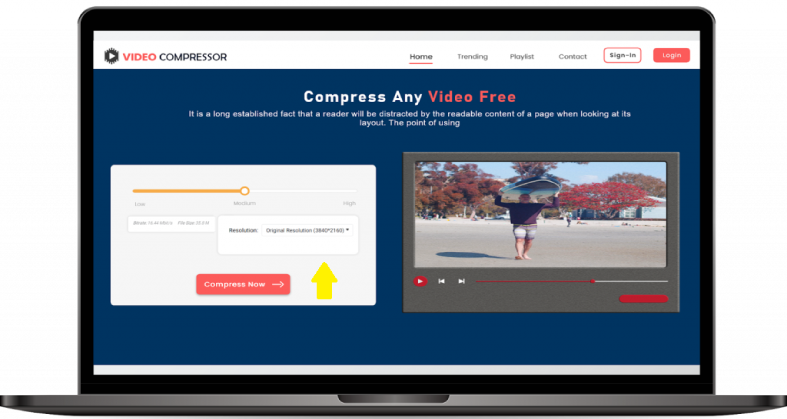
- Export your video
Now click on the download icon that is on our Video Resizer For Instagram and you are done! You can download your file in MP4 format. because it is the ideal Instagram video format and will keep the original quality when posting.
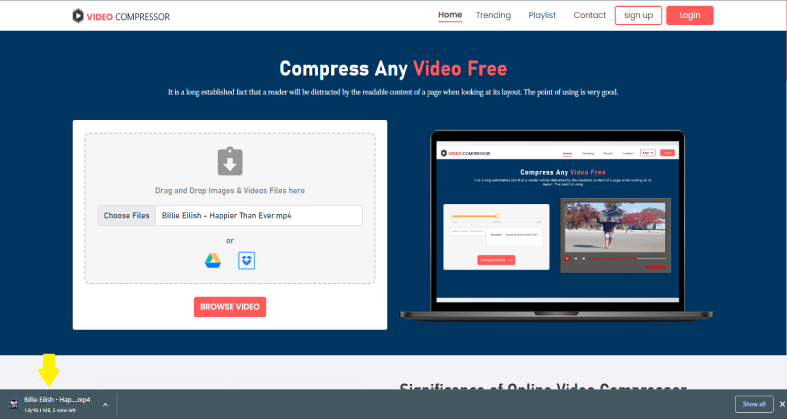
Taking Your Instagram Videos to the Next Level
There are so many other things that can help you to up your video quality other than resizing your video. Here is how can you easily do these things to make your Instagram video to the next level.
- You can trim your video to make them value-packed and concise.
- You can add subtitles because it will increase viewer retention, accessibility, and engagement.
- You should compress massive video files into smaller ones because it will be easy for you to publish files.
- You can also improve click-through on your profile feed with text on video.