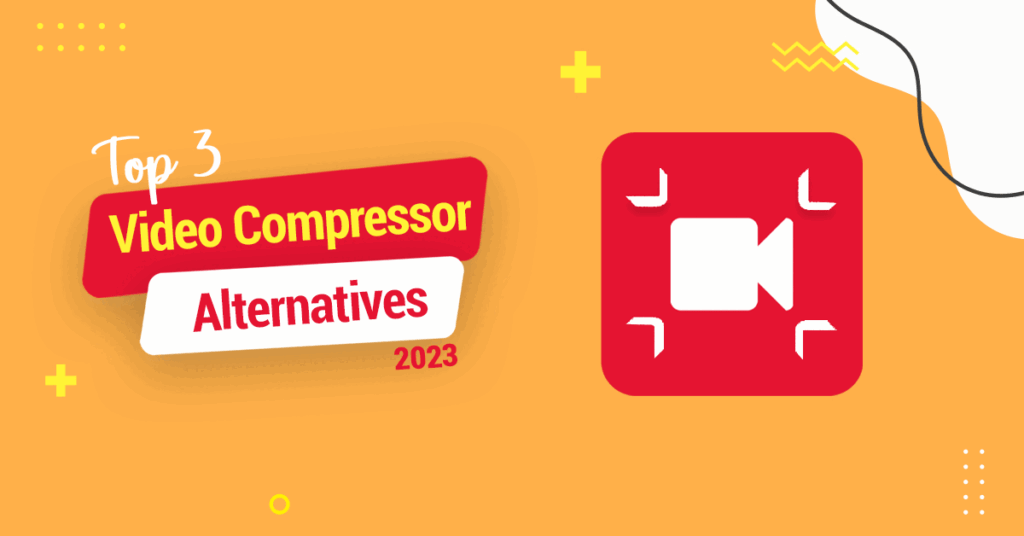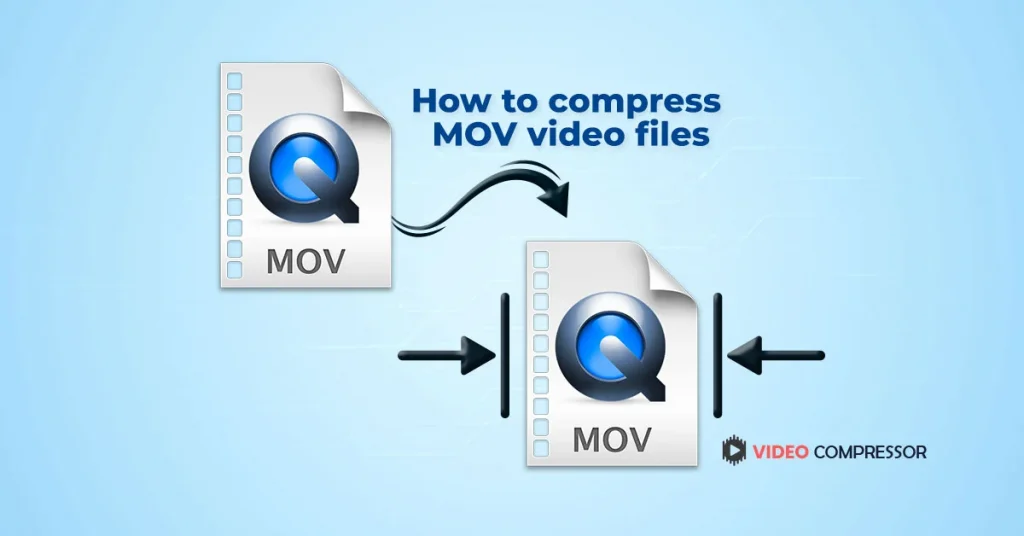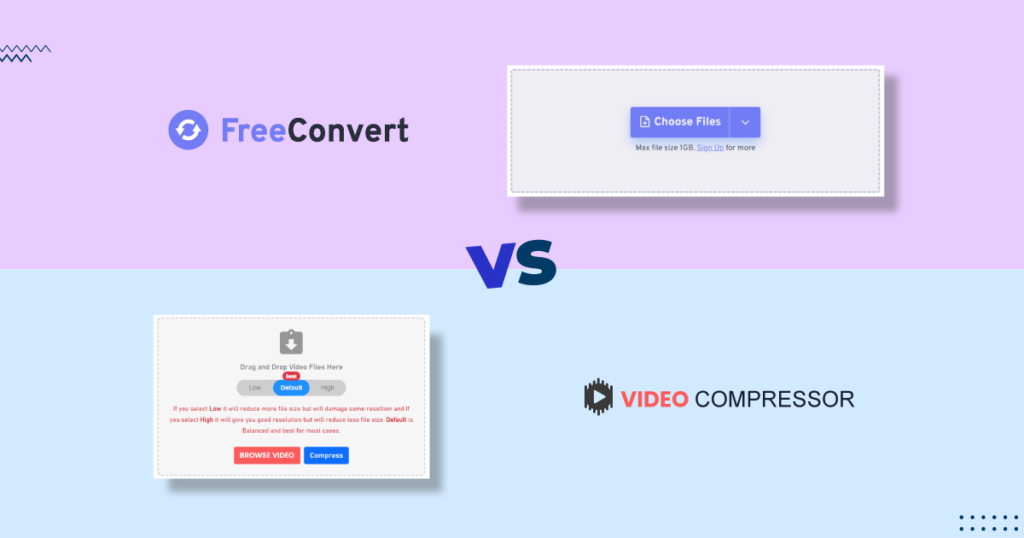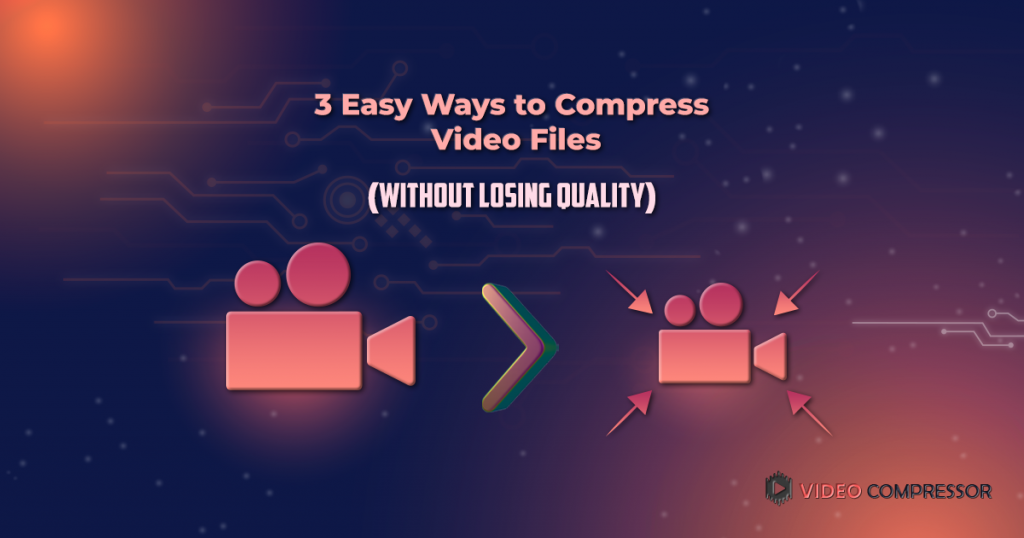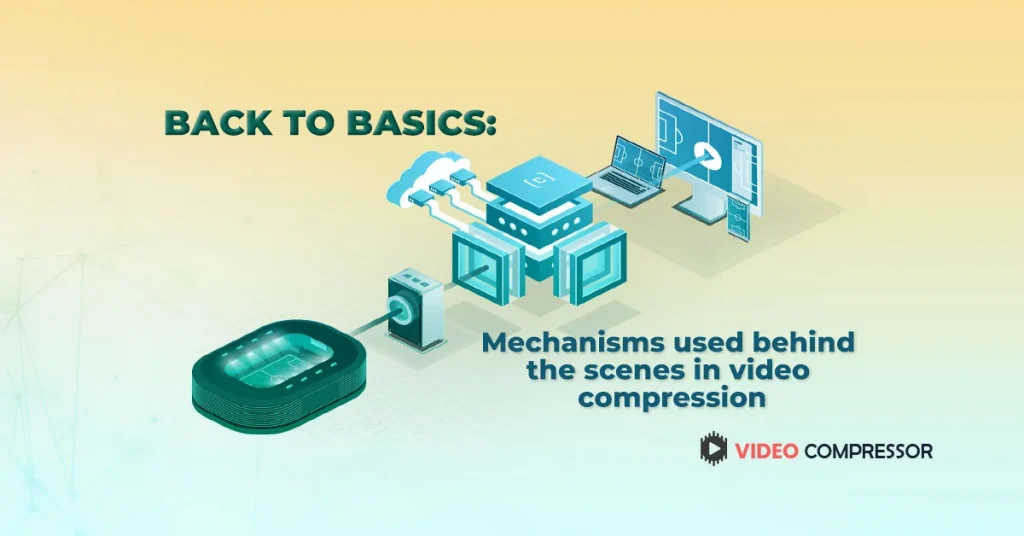How to optimize HTML5 videos for your website

How to download html5 video? How to make a video less megabytes? Html video player or HTML5 video is one of the most famous elements of an advanced website design. You have possibly seen them on Homepages. They generally sit right below the header and play immediately once you enter the site. Sometimes, the given video is silent and gives a way to grab the attention of viewers. But there is a problem with these videos, they slow down your website. But don’t worry because, in this article, we are going to tell you a trick about how to optimize HTML5 videos for your website through video compressor.
What is HTML5?
How to decrease size of Html5 video file? Which among the following browsers have support to html5? It is compatible for all famous browsers. HTML5 is the advanced version of Hypertext Markup Language (HTML). Basically, it is a coding language for formatting content on the internet. This advanced version has a number of additional features compared to earlier versions of HTML. HTML5 has the ability to add videos to a webpage. There are more HTML5 features including header and footer tags, tags for defining the navigation on a website, and support for SVG graphics. Users of Windows 10 claim that there is an issue with playing HTML5 videos while browsing the internet. Then the error occurred who’s name is “html5 video file not found”. This could occur if your browser doesn’t support HTML5 videos or if there is a problem with the backend of the website.
How to optimize your Website HTML5 videos
If you want to optimize or compress HTML5 videos for web then you have to compress the video properly through Video compressor or mp4 optimizer. This will confirm a professional look while improving the image quality. There are two most important ways to optimize or shrink video for your site video compression and conversion. It will help you to significantly enhance playback performance and page load my web times.
Below are the points that will guide you to compress HTML5 videos for your web.
Step 1. Get the Video
There are some companies that have the resources to make their own videos. But if you have no resources then you can go to istockphoto.com and buy a MOV file. There are many options with high quality available on this site from which you can choose. Just download the video file to your device.
Step 2. Upload the Video to YouTube
Most companies or people have a Youtube channel. If you do not then it is easy as well as free to sign up. You have to upload the MOV file that you downloaded to your Youtube channel. And check that you set the privacy settings to “unlisted.” Once your video is loaded, find the video link and copy it.
Step 3. Compress the Video
Which of the following file sizes would download the fastest? How to make videos go faster? Now go to any online Video compressor and input the link you copied earlier. Select the MP4 file format and then convert your video file. Once the converting process is complete, download the video back to your computer.
Your video file is perfectly compressed and this makes video file smaller or convert video to smaller size. Now you can use this MP4 file on your website. You will have a video that faster loading with visual clarity when you upload it as your HTML5 video. And you don’t have to spend lots of money on videography services. All you need is a legally obtained video file and then apply this tip for optimizing your HTML5 video or optimize videos for the web.
Conclusion
Videos generally pay off a great deal for a lot of online business owners. But if your video is not adding value to your content then it is not worth it. Here you have to test and see. Use HTML5 video strategically and reevaluate it regularly to confirm that your site serves a purpose.
So, if you want HTML5 video optimization for web then you must have to maintain the effect it has on your site’s engagement. Adding video content to your site and optimizing it for the sake of better load speed up video online is one story, but keeping your targeted audience’s interest is yet another.