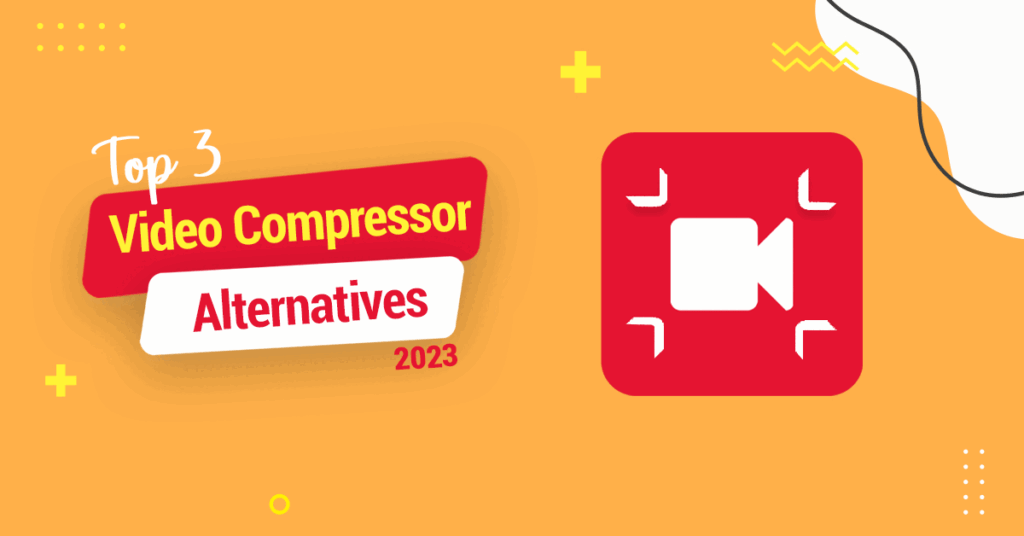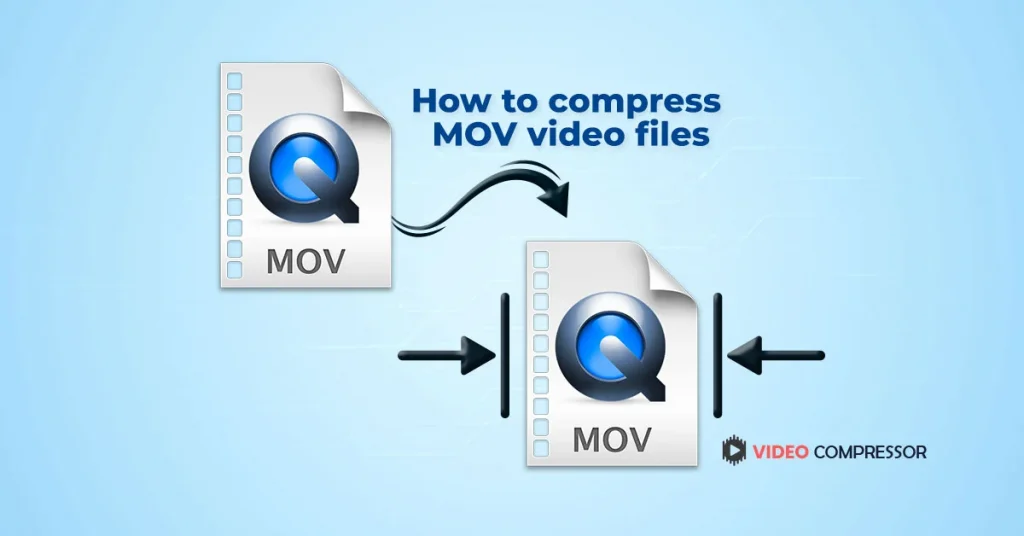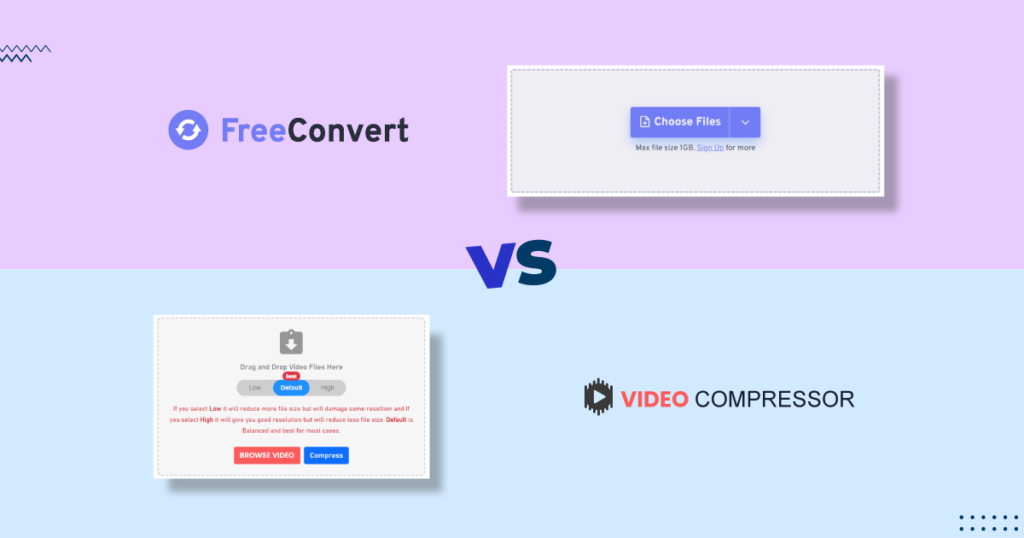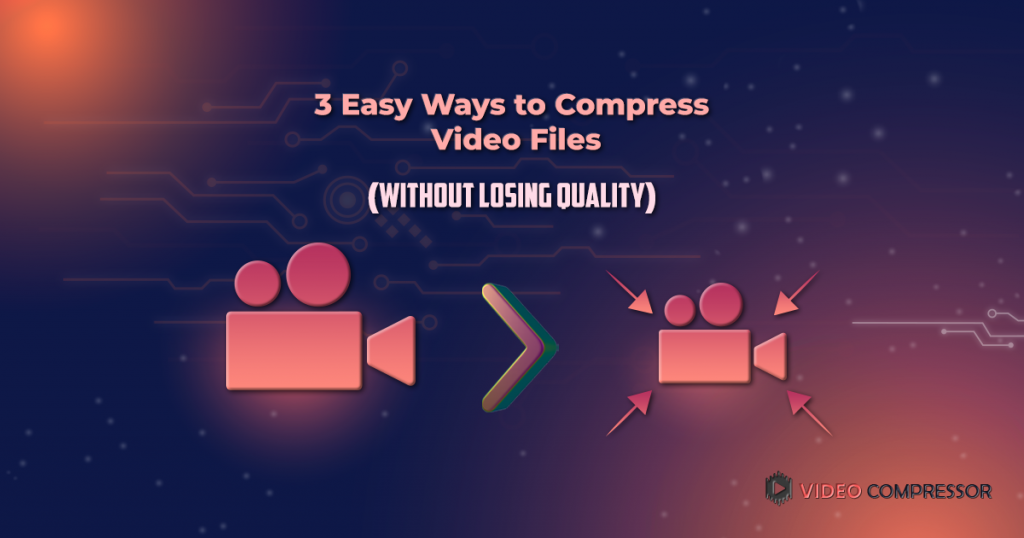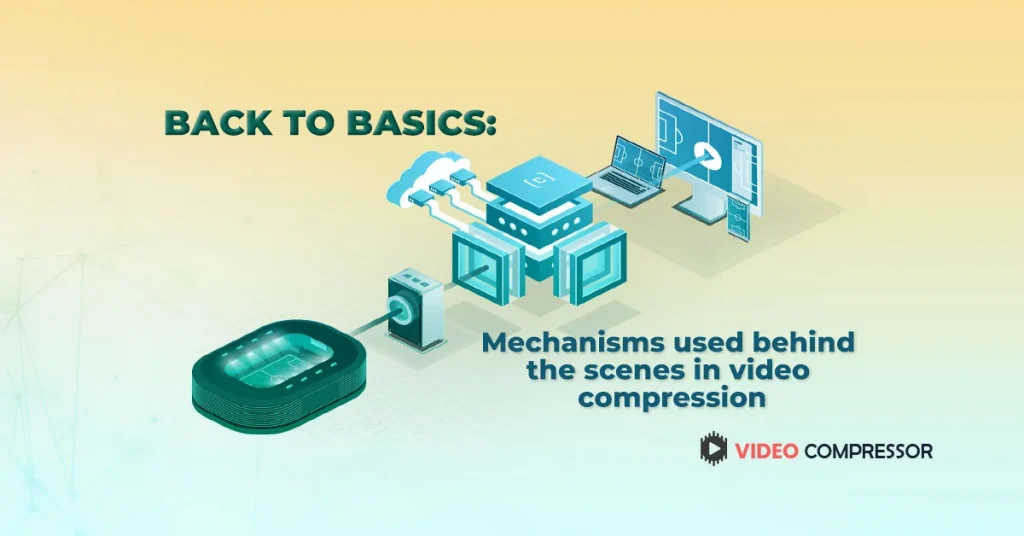How to make one page in a Word document to be in landscape orientation
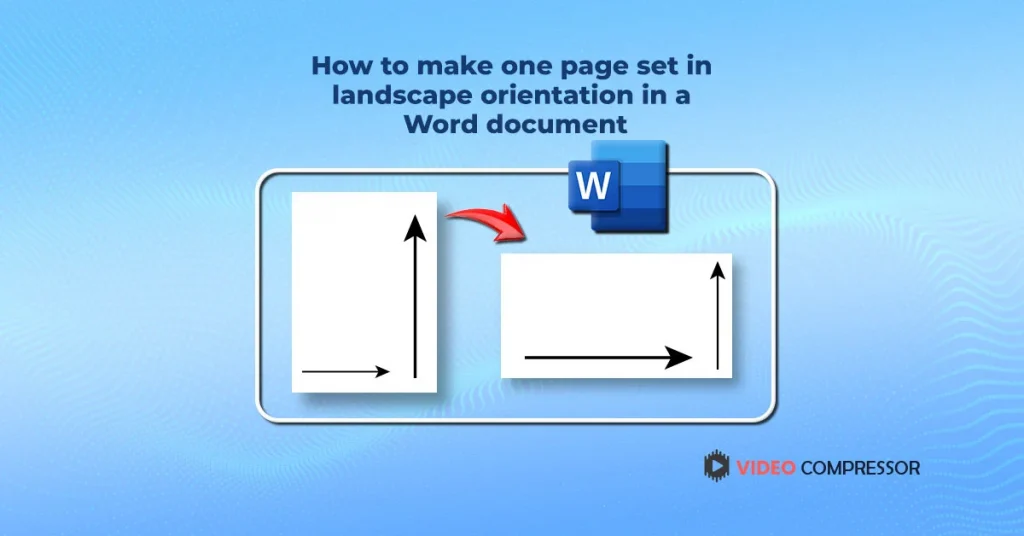
How to insert a page in word? How to make only a one-page landscape in a word? Making a document with a portrait or landscape layout is straightforward. It’s feasible; however, Microsoft Word doesn’t offer that as a one-click formatting option, possibly because it’s not that popular. Here are two methods for turning a single page which is normally a portrait document into a landscape one.
- Use the Layout menu to create a section break for that page, then change that section to landscape to make one page in Word set in landscape mode.
- In Word, you may change the formatting to include both portrait and landscape pages in one document.
- For the remainder of the document, make sure to add another section and return it to portrait mode.
How to change orientation of one page in word?
To change the Orientation Landscape to a portrait follow these steps:
- Select Page
Put the cursor at the top of the page you want to transform into a landscape in the Word document you want to format.
- Check Manu
From the ribbon tabs, select Layout.
- Click on Breaks
Select Breaks from the Page Setup section.
- Select Next Page Option
Select Next Page under the Section Breaks section.
- Select Orientation
While you’re still in the Page Setup section, click Landscape after selecting Orientation. The remainder of the paper should completely change to landscape.
- Move the Pointer to select multiple
Move the pointer to the top of the following page as you scroll down.
How to format a Word page like a landscape orientation?
What if you only want to make a portion of the text on a page orientation, rather than the entire page? You can choose a specific section of text and apply landscape formatting to it only.
1. Choose the text you want to landscape format on a page.
2. From the ribbon tabs, select Layout.
3. Select Margins under the Page Setup section. Select Custom Margins from the drop-down menu at the bottom.