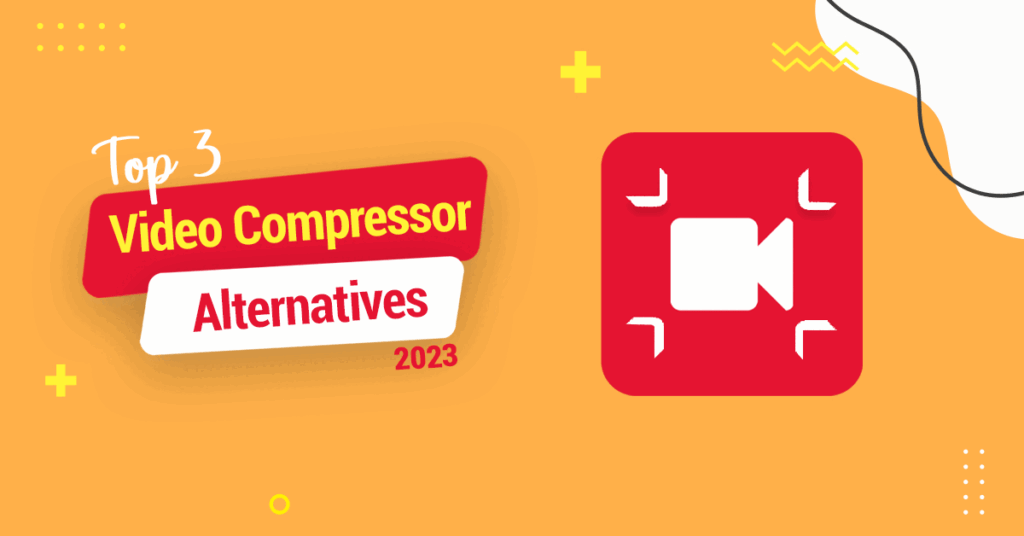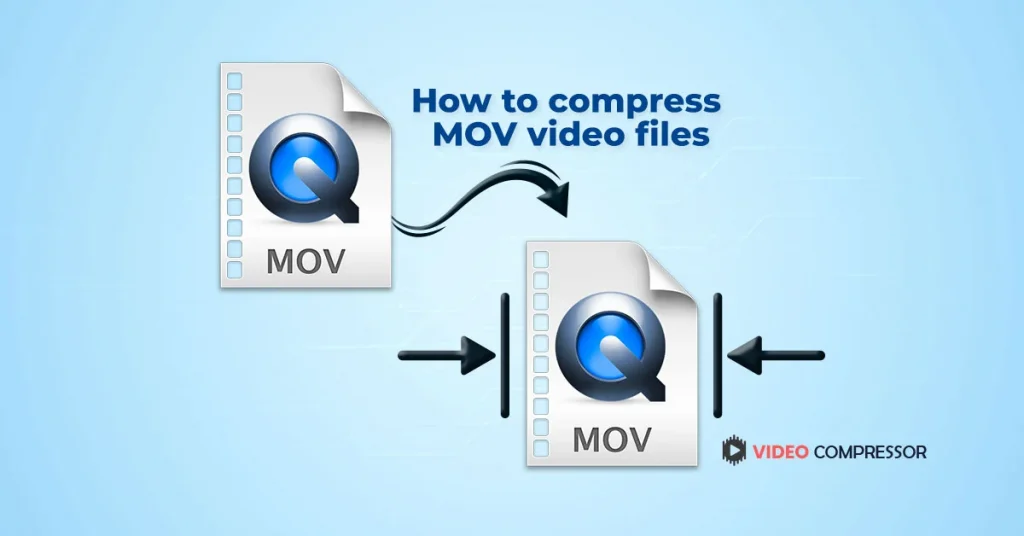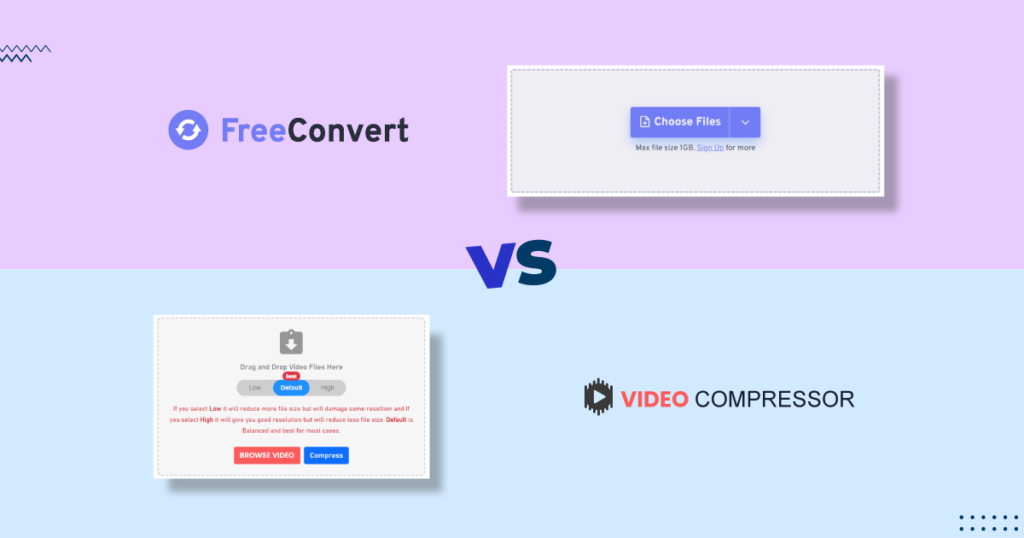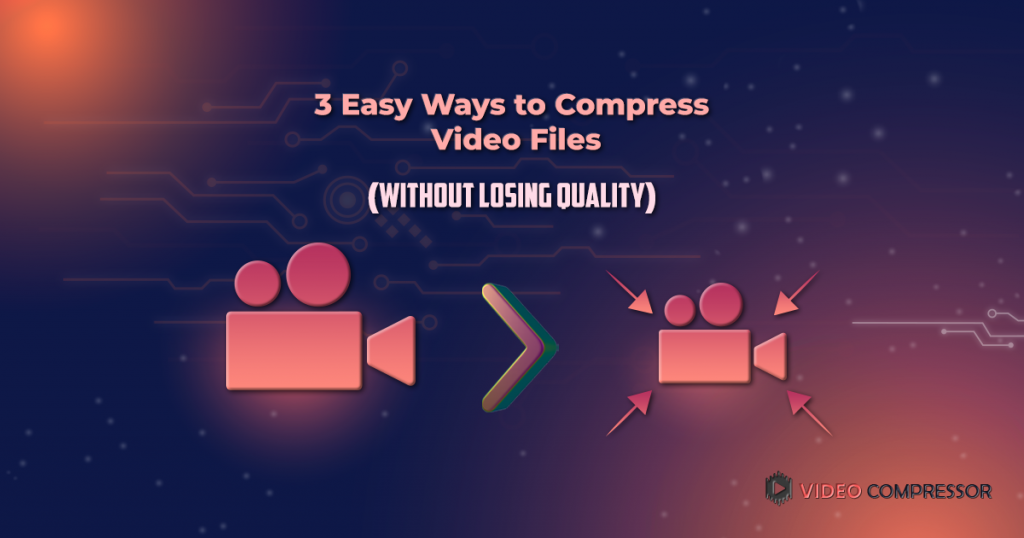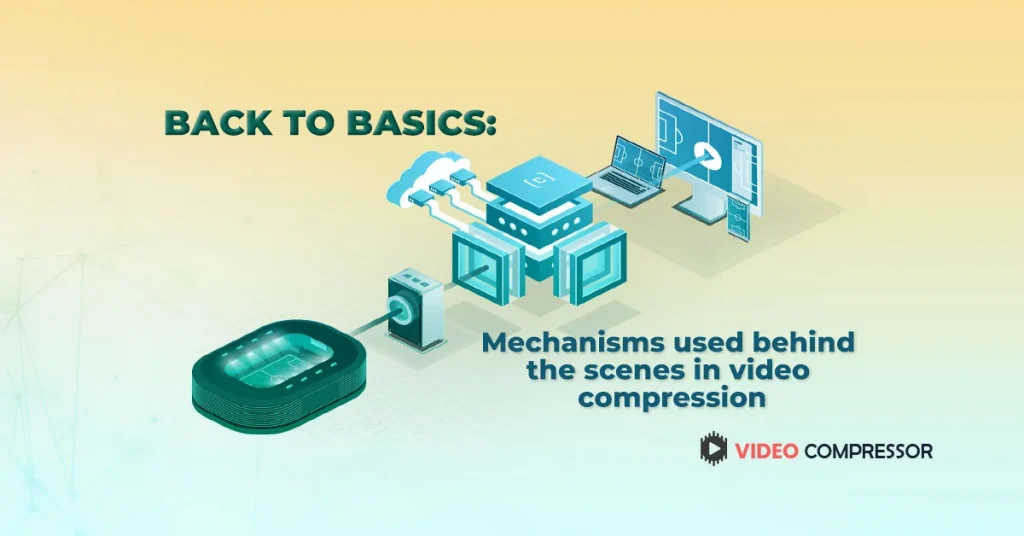How To Compress Videos For Your Online Course

How to compress a video file? How to make videos smaller file sizes? What is a Video Compressor? How to compress videos without losing quality? How to compress video on laptop? All are covered in this article.
These days video is an important part of the learning procedure. People prefer to watch online courses rather than go to an institution. Youtube is one of the most popular platforms that people frequently used to learn something from online courses. But usually, students have faced the problem of slow video downloads. Because video files are getting higher in quality and that is the reason internet speed can’t satisfy the demand. You can also use online free Youtube video compressor to compress videos for youtube.
Even if you have a faster internet connection and greater bandwidth, online course video distribution has become a hard task. Here you need to compress videos for your online course to download them fastly. Basically, there are three main reasons for compressing a large-size video. The reasons are:
- Take up more space
- Take longer to upload
- Take longer to download
Factors that affect an online course compress video file size
There are different elements that dictate online video file sizes. It is better to understand why your targeted video size is large. Because it can help you to understand how you can easily make the file size smaller.
- Resolution (Standard Definition / 4k/ High Definition )
- Length
- Color Depth
- Frame Rate
- Sound Quality
- Movement
How To Compress Online Course Videos?
There are some things that you need to keep n your mind while searching for how to compress video file size for your online course. First of all, you have to determine the file format and codec that’ll work according to your need. You may need to adjust the resolution and bitrate of your video to get the expected file size.
Below are some steps that you need to perform while compressing an online course video:
- Open Google and Search Video-compressor.io
Open your browser and search for an online compressing tool.
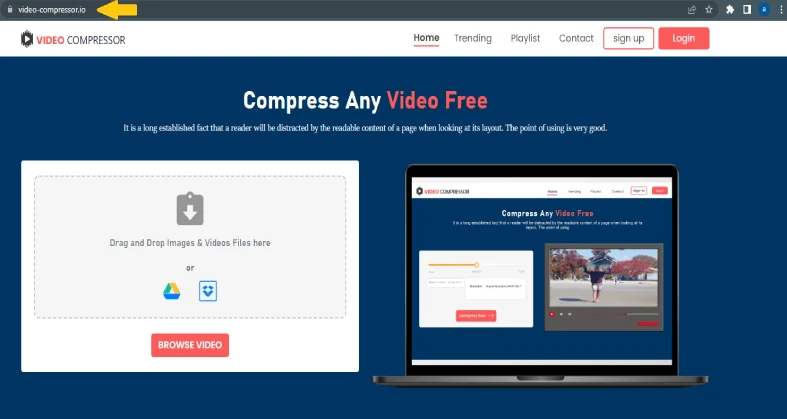
- Select your Video
Now upload the learning video that you want to compress.
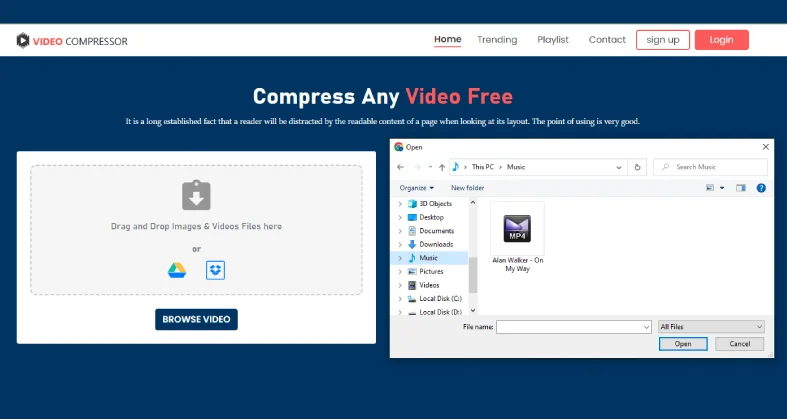
- Select your desired resolution
Set the dimensions according to your requirements. You can also pick a preset resolution.
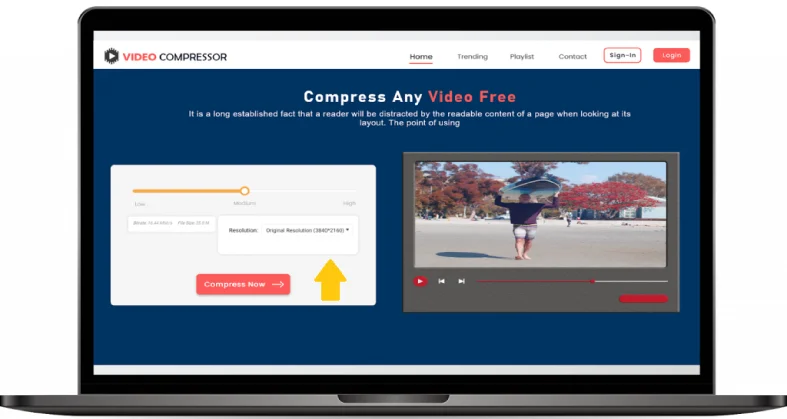
- Download your Compressed video.
Now preview your video before downloading it and then click on the start button.
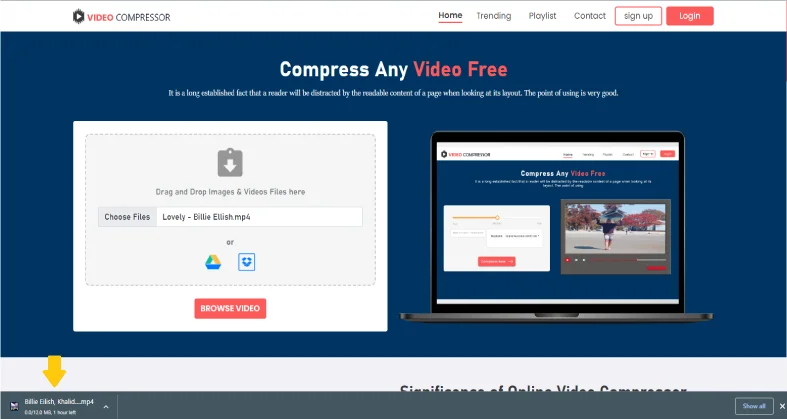
Benefits of Video Compression
There are many advantages of compressing an online learning video. Smaller sizes mean lower storage costs, less bandwidth consumption, and faster upload times. The compressed videos play more smoothly, with less buffering and fewer disruptions.
Frequently Asked Questions
It is very easy to compress video file for course by using any online compressing tool. You can see in the above section where we have explained how can you compress online course videos.
Gigabytes “GB” and Megabytes “MG” is the dimensions of the file size. And this is what video compressor online is all about. You can easily reduce the size of a video file compressor by using Video Compression methods like:
Trimming the video length
Using Video Compression software
Turning it into a ZIP file
Changing the file type
Changing the resolution
MP4 file format tends to be smaller but still has good video and sound quality. And it’ll work for most kinds of video. MP4 is a good place to start unless you need a certain file type for compatibility reasons or require extra high quality.
Conclusion
In this blog post, we have discussed how you can compress videos without losing quality of your desired learning videos by using Video Compressor. The best quality videos actually come up with a huge amount of data that can be difficult to store, transfer, and upload. That is why it is required to compress a video. In this article, you can also get to know about the benefits of learning video compressing. We hope you found our article informative!