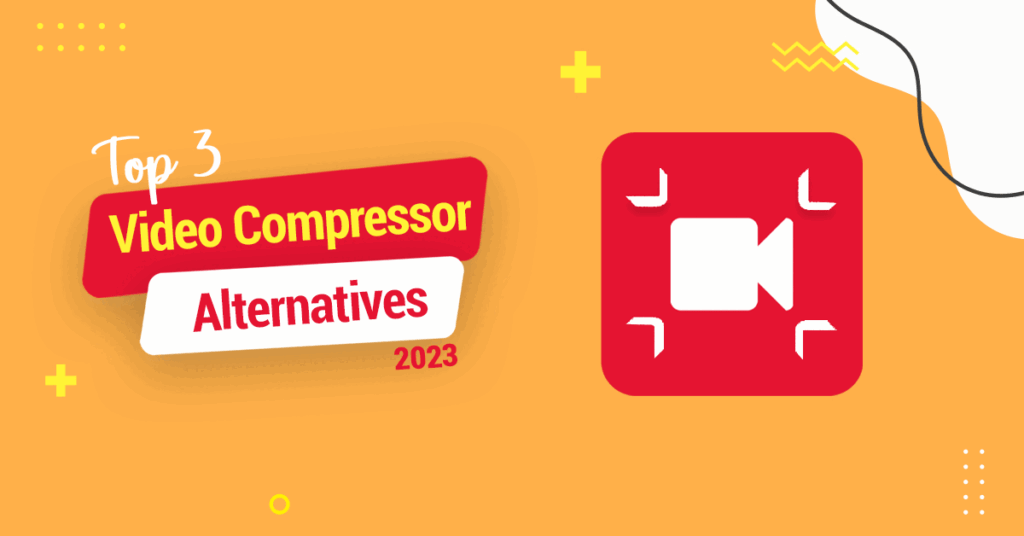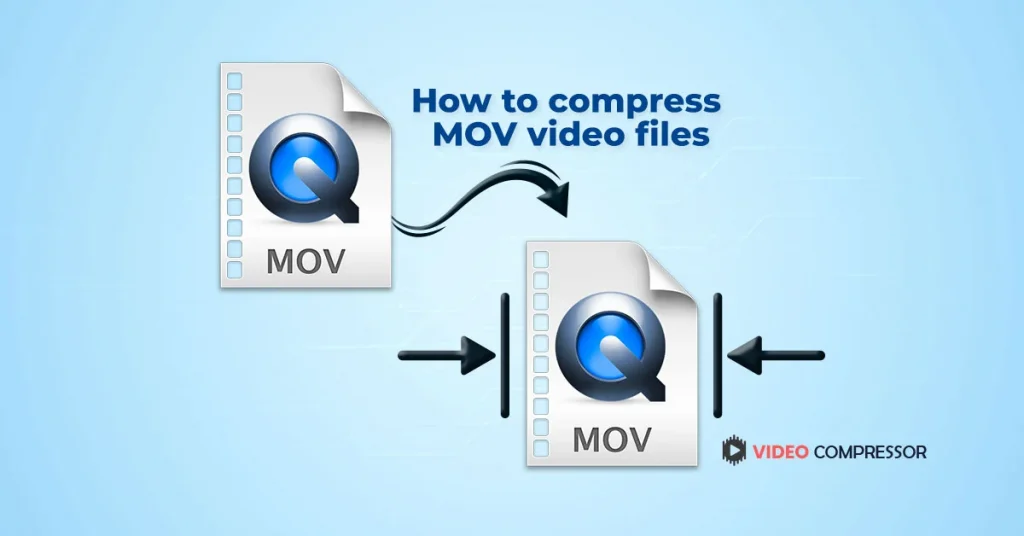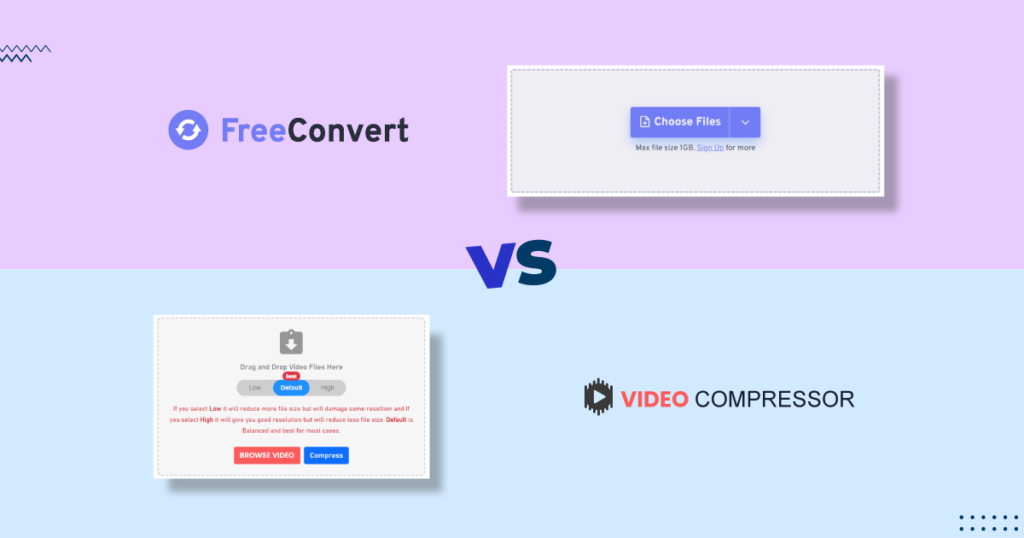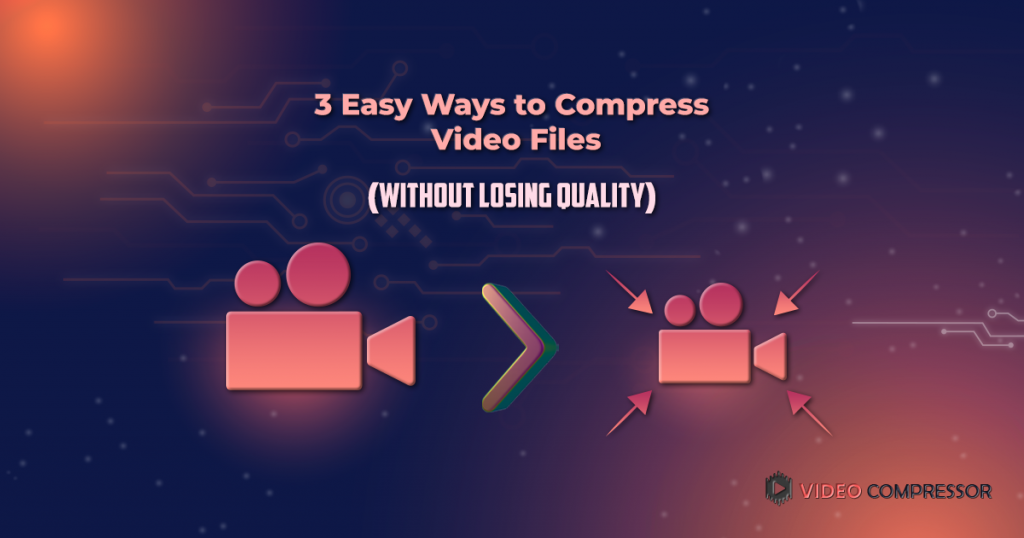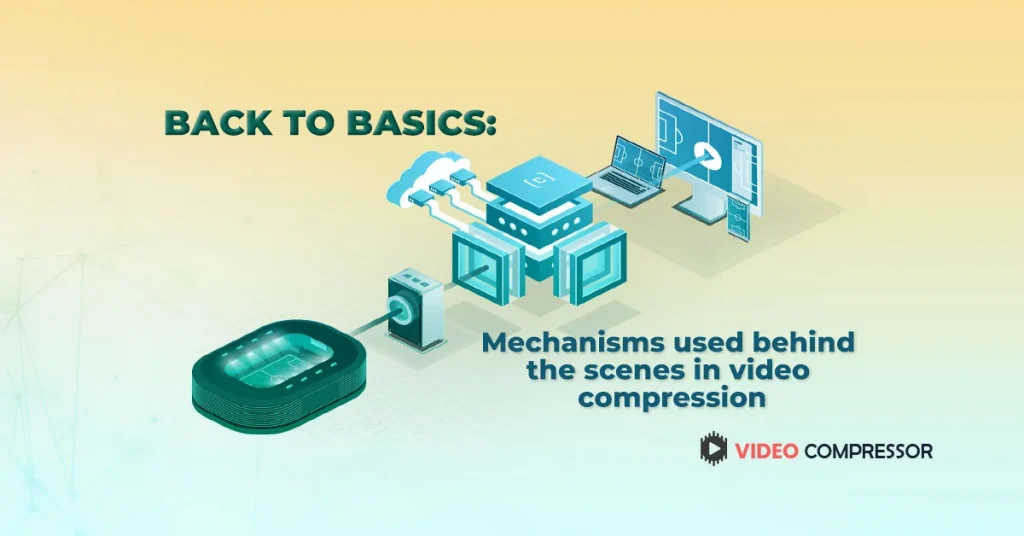Best Online Video Compressors for 2022

The internet is now all about video. Prior to now, internet speeds were insufficient for broad video use. However, modern technology makes it simple to share video footage. The creation and marketing of videos are increasingly taking the lead in every company’s content and communication strategy. Using our online video generator, anyone can build excellent video material; they can even easily incorporate royalty-free music and other features. However, there is one problem that needs to be solved: video files are enormous! Additionally, cropping videos, such as with our video cutter, is insufficient. Using an online free video file compressor, or even better, a free online video compressor can assist in reducing the size of files so that they are more manageable.
Yes, enormous files can often be loaded and played at present internet speeds, but they still need to be saved. Several factors make shrinking the size of the video clip appealing. This gets us to the subject of this essay, which is the top video file compressor online. A video can be compressed to reduce its file size, and there are several excellent programs available to do this. You can compress video online for all types of social media and devices like video compressor for discord, video compressor for youtube, video compressor for Instagram, video compressor for WhatsApp, free video compressor for mac, video compressor app, video compressor windows or video compressor for the web.
Best Online Video Compressor Free and Video Conversion Software
VideoProc
how to make a file smaller? When you need to compress 4K, HD, SD, 3D, and 360° VR videos without sacrificing quality, VideoProc is a complete piece of video compressor software that works well.
You can transcode a video, which gives you access to a number of simple options for resizing videos.
Use the software’s well-executed Full Hardware Acceleration technology to re-encode your target videos without changing formats, for example, from H.264 to highly compressed HEVC; removing undesired portions from videos through cropping, chopping, or trimming; When playing a video on a 1080p TV or mobile device, a video is downscaled, or its resolution is changed from 4K to 1080p. Additional visual audio parameters are also adjusted, such as the bit rate, frame rate, GOP, and other settings.
In comparison to standard video compressors, it offers a far wider range of functionality.
Features:
- delivers real-time video conversion and compression speeds up to 47 times quicker using full hardware acceleration.
- supports more than 420 output profiles and formats. batch resize and convert
- changes the pace, spins, chops, combine, resizes, adds an effect, etc.
- Downloaders for music, video, and subtitles are also available.
- Drag and drop capabilities without sacrificing quality.
Video-Compresssor.io
Digital video data is encoded through the technique of video compression to make the file size smaller. This is accomplished by deleting extraneous information from the video file, such as unused audio or superfluous pixels. In addition to making videos easier to share with others and taking up less space on your device, video compression can be quite helpful.
Videos can be compressed in a variety of methods, and each offers advantages and drawbacks of its own. For instance, although some approaches may take longer to encode the video, others can result in a decrease in video quality. To achieve the finest outcomes, it is crucial to pick the procedure that is best suited to your requirements.
Without sacrificing quality, our online video compressor compresses videos using the best techniques. This implies that even after they have been compressed, high-quality videos are still enjoyable. So why not give it a go right now? You won’t be let down!
How to compress Video files with Video-Compressor.io.
Utilizing and comprehending our online video compressor is simple. Simply take these steps.
- Open Video-compressor.io
Open google chrome then Search video-compressor.io
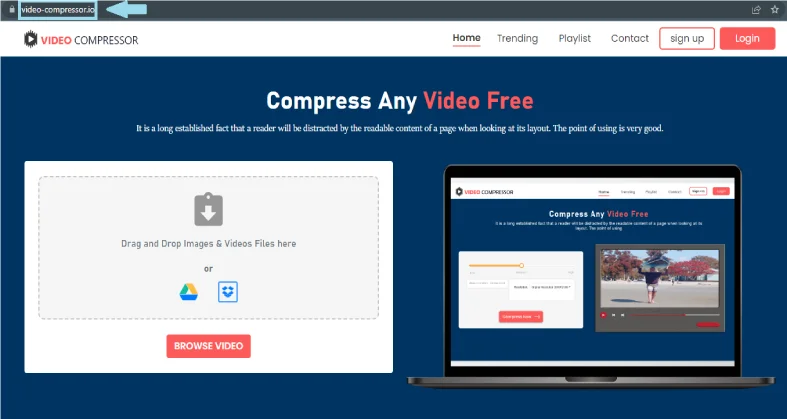
- Select Your desired video
Select the video you want to compress from your device.

- Select the format of the video
Decide on the file size or quality preferences for the output video.

- Download your compressed video
As soon as the process is complete, download the compressed movie to your device.
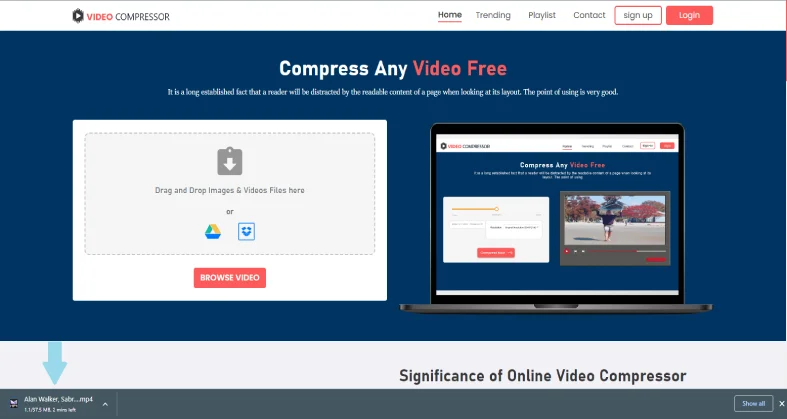
Deluxe WinX HD video converter

Best for up to 90% file size reduction without sacrificing visual quality. maintains the ideal balance between video quality and size.
Any enormous 4K/1080p high frame videos are accepted by WinX HD Video Converter Deluxe, regardless of their source—a smartphone, a drone, a camcorder, or any other device.
By changing video parameters like resolution, frame rate, bit rate, etc. and converting the video to the 50% smaller HEVC codec, it can compress 4K films to 1080P/720P. Additionally, to reduce video file size, its built-in video editor may chop and delete unnecessary video clips.
By utilising the High-Quality Engine and Deinterlacing technology, WinX ensures that the quality of the compressed video is not compromised.
Features:
In this Video file size compressor, it Reduce the size of a video file by up to 90% and it is video compressor without losing quality.
any video format and codec conversion.
Download videos from 1,000+ websites, including YouTube.
With just a few clicks, edit video content.
Ultimate Video Converter by Aiseesoft
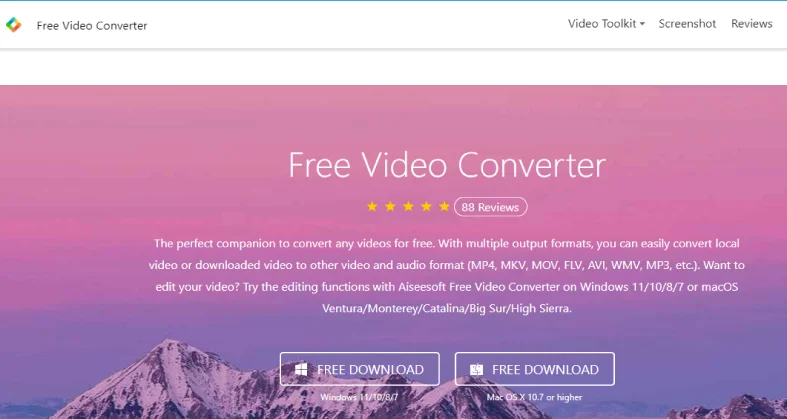
This is a Best Video Compressor its ability to compress, transcode, and edit videos.
Aiseesoft Video Converter Ultimate is a comprehensive programme with both simple and sophisticated features for video editing, converting, and compressing. Various encode types, include VP8, VP9, MP3, and others, are supported. HD, 4K, 5K, and 8K conversion are supported, as well as batch conversion.
Features
The newest converting and improving engine is used by Aiseesoft Video Converter Ultimate, which offers the fastest conversion rates.
There are many filters included in the solution. It has filters similar to Orange Dots, the Hong Kong movie, and others.
Simple effects like contrast, saturation, brightness, and hue are supported.
It includes the ability to add and modify audio tracks and subtitles.
Additional features include adding 3D effects and split-screen films, among others.
PowerDirector 365
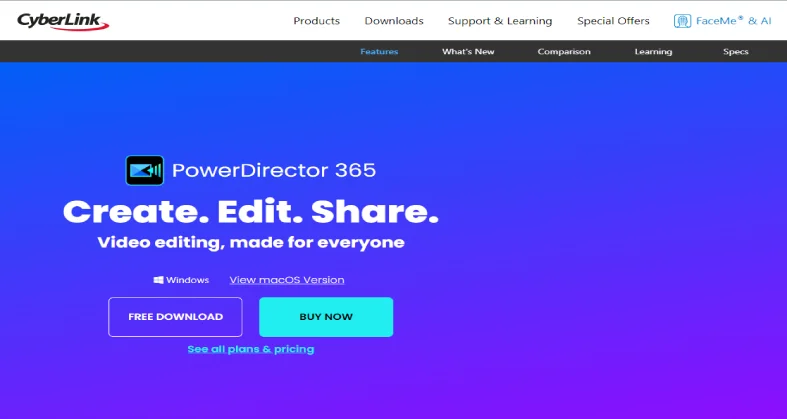
A video editing program for Windows, Mac, iOS, and Android is called PowerDirector 365. Its user interface is simple. It provides an expanding collection of design packs. PowerDirector 365 provides easy-to-use tools for professional editing.
You’ll get unrestricted access to the marketing video templates with PowerDirector 365 Business so you can make commercials and promotions. It is a platform with the ability to correct for lens distortion, white balance, audio noise, fisheye, lighting, and colour.
Features:
The features to make animated intros and outros for video collages are available in PowerDirector 365.
It has Blending Mode, Effects Room, Mask Designer, and PiP Designer capabilities.
It has a potent multi-key colour sample tool and an advanced chroma key engine.
WonderShare UniConverter
Wondershare Users who use UniConverter have access to a straightforward compression tool that effectively reduces file size. The interface is quite straightforward, and there are no unnecessary structures in the compression. It upholds the idea of a video compressor without losing quality.
Its online version may be best suited for novice users who are just starting out with compression.
Along with fantastic compression capabilities, UniConverter also has a tonne of other intriguing and useful functions, including batch processing, adding effects, trimming and merging films, adding subtitles, and much more.
Features:
- batch operation.
- edit videos.
- transcoding of videos.
- supports outputs in a variety of formats.
HandBrake – Best for free and quick video compression
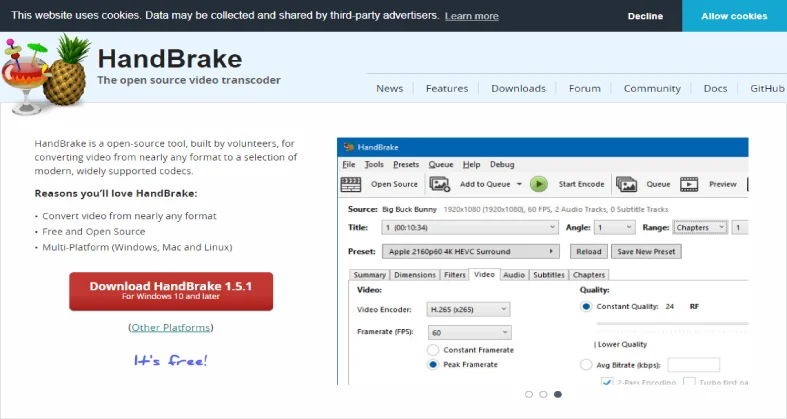
With the aid of the open-source and free HandBrake program, users can efficiently do video conversion and compression tasks. It has many presets that enable smooth operation on mobile and other platforms. However, the reason we strongly advise it is due to its batch processing feature, which enables you to compress videos in bulk and save time.
This software is a must-try because of its many fascinating features, like the freedom to select the resolution, the option to apply filters and subtitles, and the opportunity to separately configure the video and audio codecs. You may anticipate HandBrake to compress and convert your videos in a variety of formats, including MP4 video compressor, MKV, AVI, MPG, WMV, and WebM.
Features:
- edit the codecs for audio and video.
- Open-source.
- various output formats are supported.
- batch operation.
- Include subtitles and filters.