Discord Video Compressor
Make the most impact possible by reducing your video file size without losing quality with the Cutting-Edge Discord Video Compressor
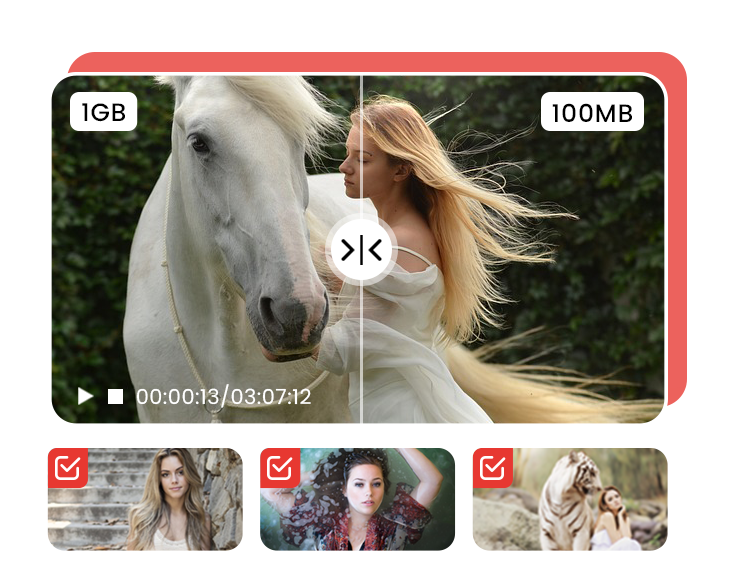
Make the most impact possible by reducing your video file size without losing quality with the Cutting-Edge Discord Video Compressor
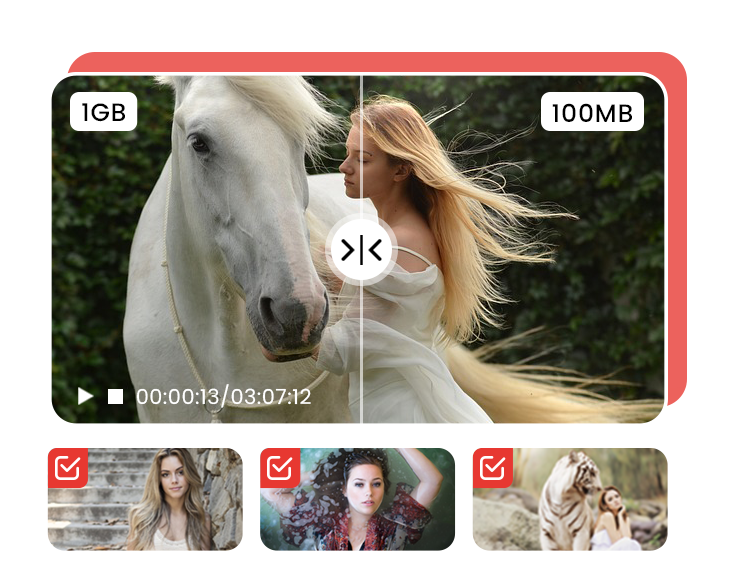

This file compressor tool makes videos smaller without significantly lowering their quality. It works by removing or reducing specific parts of the video, such as unnecessary features, redundant data, or visual details that are less noticeable. It offers advanced features, including a simple one-click compression option for convenience. It allows you to maintain a smaller file size while preserving the entire viewing experience.If you use Discord frequently, you probably have many videos saved on your computer, phone, or tablet, which means you will eventually run out of storage space. The Discord Compressor from video-compressor.io is a fantastic, free tool that makes it easy to compress your videos.
Our online file size reducer is easy to use and simple to understand. Simply follow these steps to compress videos online.

Upload a video to the Discord video compressor directly from your device. You can also drag it from your computer or another device.

Select the video output file size or quality that you want. You can decide on the ideal quality to file size ratio.
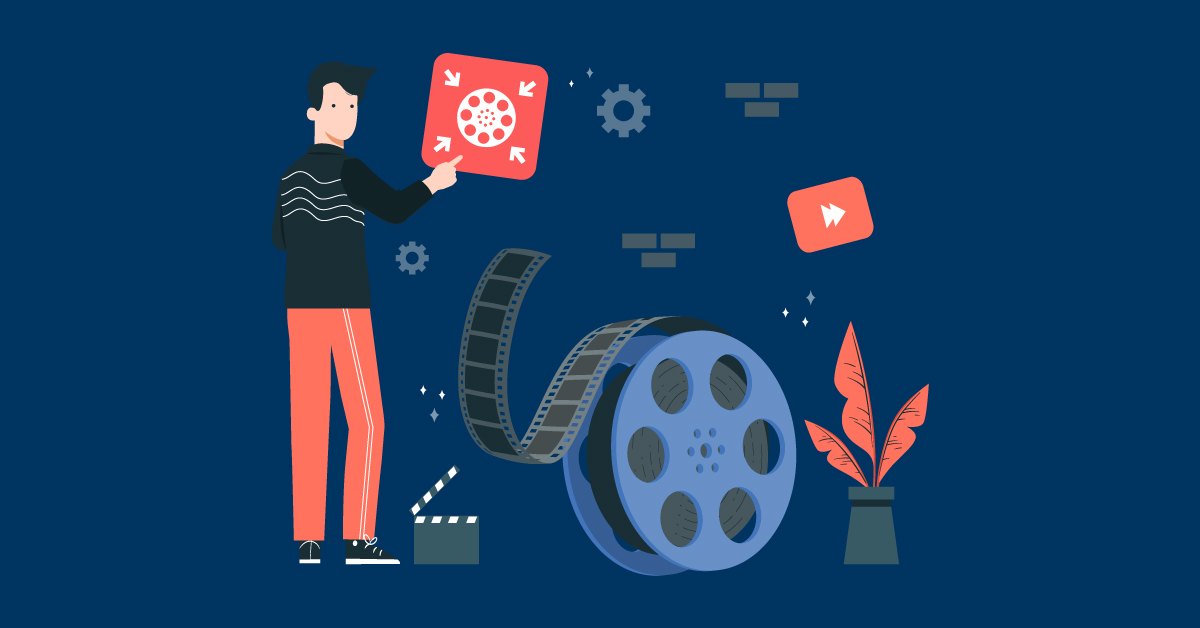
Click the button “Compress” button to start the process of compression. After the procedure ends, download the compressed video to your device.

Features
Video Compressor for Discord typically offers a range of features to optimize and compress your videos. The following are the best features that will suit your requirements.

You can compress MP4 files or other videos of any format. Save the compressed video to Dropbox and send it via email or social media sites like WhatsApp, Instagram etc

We do not serve ads because we are committed to creating a reliable, high-quality website. Additionally, we respect your privacy and will never sell or spam you.

This powerful video compressor can quickly and accurately reconstruct the original data in your file. The tool can handle videos of various sizes without facing performance issues.

User privacy and data security are our priorities. Our tool compresses your video files while encrypting them and removing them from their servers after a while.

It has a preview feature that enables you to watch a compressed version of the video before downloading it. It allows you to make any necessary adjustments.

Our tool supports numerous video file formats, including MP4, MOV, AVI, MKV, and others, to ensure compatibility with various hardware and software.
Here are the reasons why you should use a video compressor to compress MP4 video files online.
MKV compressor is a versatile and user-friendly solution designed to reduce the file size of MKV format videos without compromising their quality.
MP4 compressor is an online tool for reducing the file size while retaining the essential details and visual integrity of the original video content.
To achieve the desired balance between file size reduction and video quality, the MOV compressor ensures optimal compression.
You can easily compress AVI videos with AVI Compressor to enjoy smaller file sizes without sacrificing the viewing experience
Users can easily upload their WMV files and modify the compression settings in WMV Compressor to get the video file size they want.
FLV Compressor intelligently processes FLV files to ensure optimal compression without sacrificing the video’s visual integrity.
You can easily share your content by reducing the size of your video files to the desired level with the Discord video compressor

The compressed video file size is typically the primary concern of anyone because large files slow down simple uploads, file transfers, seamless online streaming, etc. The smaller sizes of compressed videos allow for quicker uploading and downloading. It is advantageous because it saves time and uses less data when sharing videos via email, messaging apps, or cloud storage platforms.Video Compressor for Discord makes the most of the demands on transmission speed, file transfer, and storage space. It facilitates the uploading and sharing of videos, providing viewers with a smooth streaming experience. Our tool guarantees compatibility with numerous gadgets, including media players, smartphones, tablets, and more traditional hardware.

Do you know all the platforms have their own size limitations to upload video? If the size of your video exceeds that particular limit, you cannot upload or share it with anyone. When you record video on iPhone, Android, or any other camera in high resolution, its size increases. However, in that case, video compressor is the asset that can help you to reduce video size. A video compressor can reduce video size without losing quality. Time has made this task easier than ever. Instead of buying professional video editing software or apps for compressing video files. There are free online video reducers available on the internet that can compress MP4 file in no time.Here, we will compare the top two video compressor tools out of the many available online. Not all tools work the same. They have different specifications from each other and some may affect the quality of the video. Thus, it is essential to choose a tool that is efficacious and compress video for free.

All the effectiveness of a video is clearly in its quality. Sometimes, the video quality comes with the file size. But Uploading or sending a video in good quality becomes a problem for people. But now it became easy to compress a video without losing its quality. Figuring out how to squeeze a video does not challenging and takes up a lot of disk space. I personally try different compressors that compress video without losing quality and gathered the 3 easy ways to compress video online without losing quality. You can learn in this guide How to compress video without losing quality. how to compress video for free as well as how to share it as a link or in an email. Furthermore, it’ll significantly speed up your video creation and editing process as you do not have to work with giant video files.
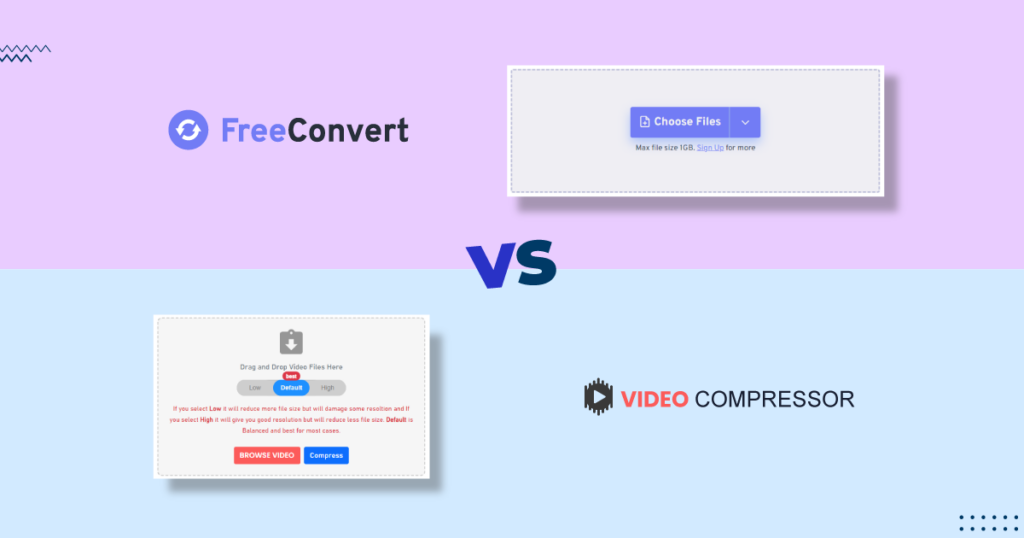
Video compressors are programs that reduce video size of clips and make them easy to share on any kind of social media site. They compress videos and reduce the number of bits that are needed to represent a video without losing qualityDo you want to know about a fast-compressed video online where you can compress video files as per your needs? Well, there are plenty of compression tools you will find online. Sometimes, too many choices can make it difficult to choose which tool could be the best option for you. Thus, we are here to help you to shrink video file easily.
Using this online file compressor tool, compressing your files is simple. Simply upload the video from your device that you'd like to compress. The rest is then up to this tool. It will give you your desired video in a compressed file in under a minute.
Most of the time, yes. For example, email services like Outlook and Gmail have a 25 MB limit on the size of videos. Facebook has a limit of 10 GB, Instagram has a limit of 4 GB, and TikTok has a limit of 500 MB. Make sure your video complies with platform requirements in terms of size.
Yes, there are a lot of free tools for compressing Dicord videos. However, one of the best options is videocompressor.io. Users can compress their videos using this online tool's free Discord video compressor without sacrificing quality. It is a dependable option for content producers or anyone looking to compress Discord videos due to its straightforward user interface and efficient compression algorithm.
Yes, you can easily compress a video on your mobile device. It works with a variety of devices, including media players, smartphones, tablets, and more conventional hardware.
Video-compressor.io is a free online video compressor. In fact, you can compress your Discord videos without creating an account. You only need the video file and a reliable internet connection to compress.