Compress AVI
Compress AVI files in seconds without dubious advertisements
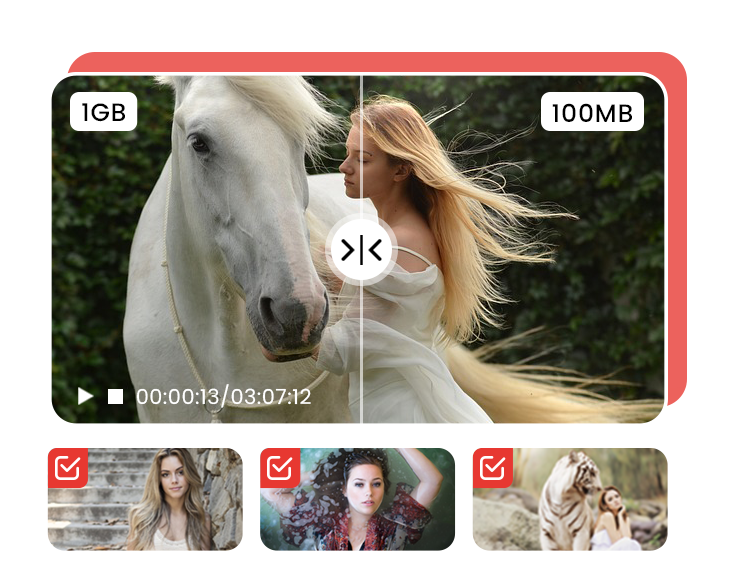
Compress AVI files in seconds without dubious advertisements
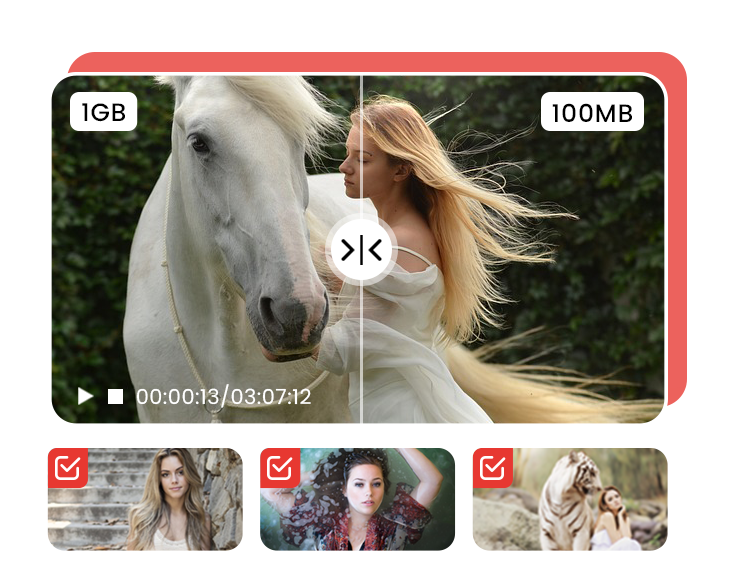

Every video-sharing platform has a limit on the size of the videos that can be shared. So, reducing AVI file size before sharing it online is crucial. This online AVI compression tool allows its users to reduce file size as much as they would like without sacrificing the video quality. It is both an efficient and easy-to-use video compressor. You can compress countless AVI files without paying a single cent. Our AVI compressor tool uses cutting-edge technology to compress videos without reducing video quality.
It only takes a few seconds to complete the compression process. Follow the given steps to compress AVI file.

First, upload the AVI file that you want to compress on our online AVl Compressor. You can also drag and drop the targeted file from your device.
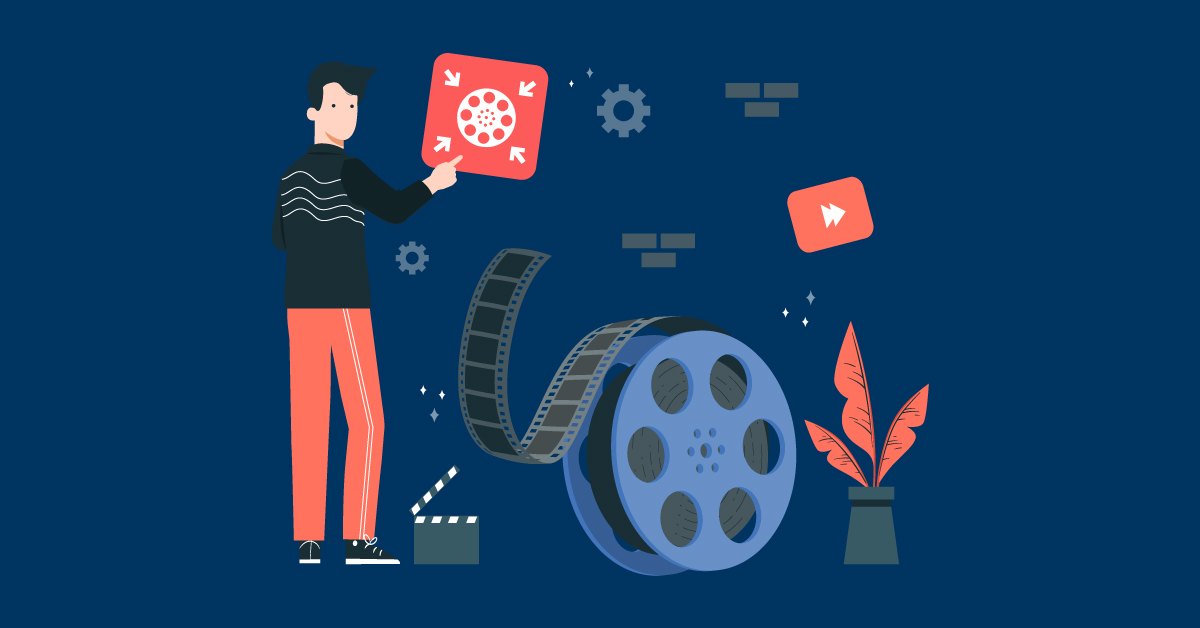
Now set the compressed parameter to small, normal, or high-quality video format. Click the compress button. The length of the process will typically depend on the size of the initial file.

Once the compression process is complete, click the “Download” button to download the compressed file to your device.

Features
Explore the provided features for an effective reason to use this AVI compressor to compress AVI.

This AVI reducer tool is designed to be fast. You can reduce AVI video file size in just a few seconds without going through any complicated processes.

Our AVI reducer uses cutting-edge technology to compress videos without reducing video quality. You can enjoy watching high-quality videos even after compressing them.

Use this video compressor without paying a penny because we don’t like to charge our users. Compress AVI files as you want in a few seconds.

OWe know that privacy is crucial for everyone. So, feel free to use our video compressor because we will never share your videos with anyone without permission.

Our MOV video compressor is incredibly simple to use; all you have to do is select the compression level and click the Compress button to get started.

Our tool supports numerous video file formats, including MP4, MOV, AVI, MKV, and others, to ensure compatibility with various hardware and software.
Here are the reasons why you should use a video compressor to compress MP4 video files online.
MKV compressor is a versatile and user-friendly solution designed to reduce the file size of MKV format videos without compromising their quality.
MP4 compressor is an online tool for reducing the file size while retaining the essential details and visual integrity of the original video content.
To achieve the desired balance between file size reduction and video quality, the MOV compressor ensures optimal compression.
You can easily compress AVI videos with AVI Compressor to enjoy smaller file sizes without sacrificing the viewing experience
Users can easily upload their WMV files and modify the compression settings in WMV Compressor to get the video file size they want.
FLV Compressor intelligently processes FLV files to ensure optimal compression without sacrificing the video’s visual integrity.
You can easily share your content by reducing the size of your video files to the desired level with the Discord video compressor

Do you know all the platforms have their own size limitations to upload video? If the size of your video exceeds that particular limit, you cannot upload or share it with anyone. When you record video on iPhone, Android, or any other camera in high resolution, its size increases. However, in that case, video compressor is the asset that can help you to reduce video size. A video compressor can reduce video size without losing quality. Time has made this task easier than ever. Instead of buying professional video editing software or apps for compressing video files. There are free online video reducers available on the internet that can compress MP4 file in no time.Here, we will compare the top two video compressor tools out of the many available online. Not all tools work the same. They have different specifications from each other and some may affect the quality of the video. Thus, it is essential to choose a tool that is efficacious and compress video for free.

All the effectiveness of a video is clearly in its quality. Sometimes, the video quality comes with the file size. But Uploading or sending a video in good quality becomes a problem for people. But now it became easy to compress a video without losing its quality. Figuring out how to squeeze a video does not challenging and takes up a lot of disk space. I personally try different compressors that compress video without losing quality and gathered the 3 easy ways to compress video online without losing quality. You can learn in this guide How to compress video without losing quality. how to compress video for free as well as how to share it as a link or in an email. Furthermore, it’ll significantly speed up your video creation and editing process as you do not have to work with giant video files.
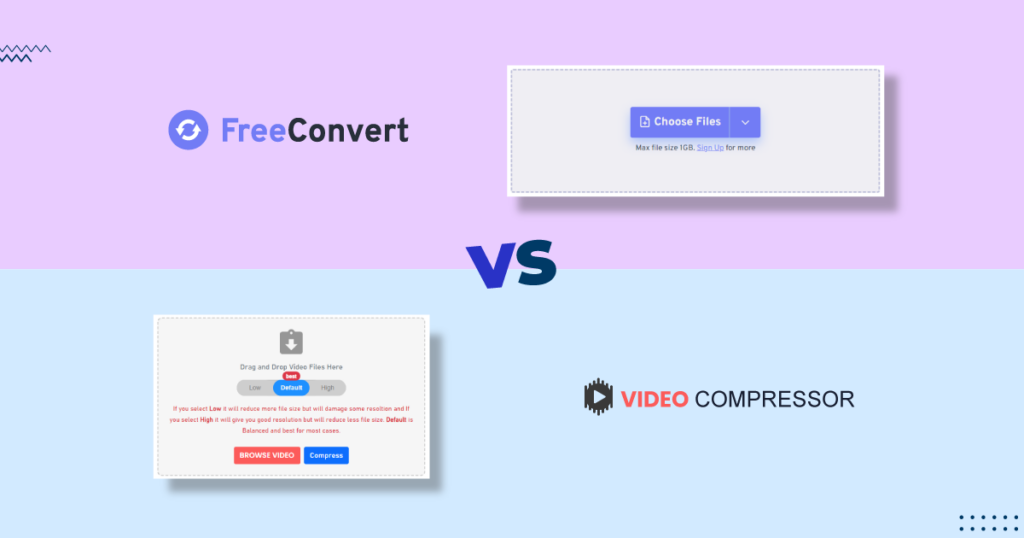
Video compressors are programs that reduce video size of clips and make them easy to share on any kind of social media site. They compress videos and reduce the number of bits that are needed to represent a video without losing qualityDo you want to know about a fast-compressed video online where you can compress video files as per your needs? Well, there are plenty of compression tools you will find online. Sometimes, too many choices can make it difficult to choose which tool could be the best option for you. Thus, we are here to help you to shrink video file easily.
Yes, this popular AVI compressor tool is free to use. It allows users to compress AVI files without paying a registration fee. It is an incredible option for anyone looking to compress AVI videos due to its user-friendly interface and efficient compression algorithm.
If you use our tool, there is no chance of compromising quality during the compression process. This tool uses advanced techniques to reduce the file size while maintaining high quality. It makes video sharing and storage easier.
You can easily compress video sizes with this video compressor help. All you have to do to compress an AVI video is upload it. Then set the compressed parameter and click the Compress button. Wait a while, then click the “Download” button to save compressed file to your device.
Microsoft first made AVI files available in the early 1990s. They are a popular type of video. The resultant file size can be significantly larger because AVI uses less compression than other video file formats (such as MPEG and MOV).
The number of videos that can be reduced using this tool is unlimited. You can compress as many MOV files as you like without worrying about hidden charges.